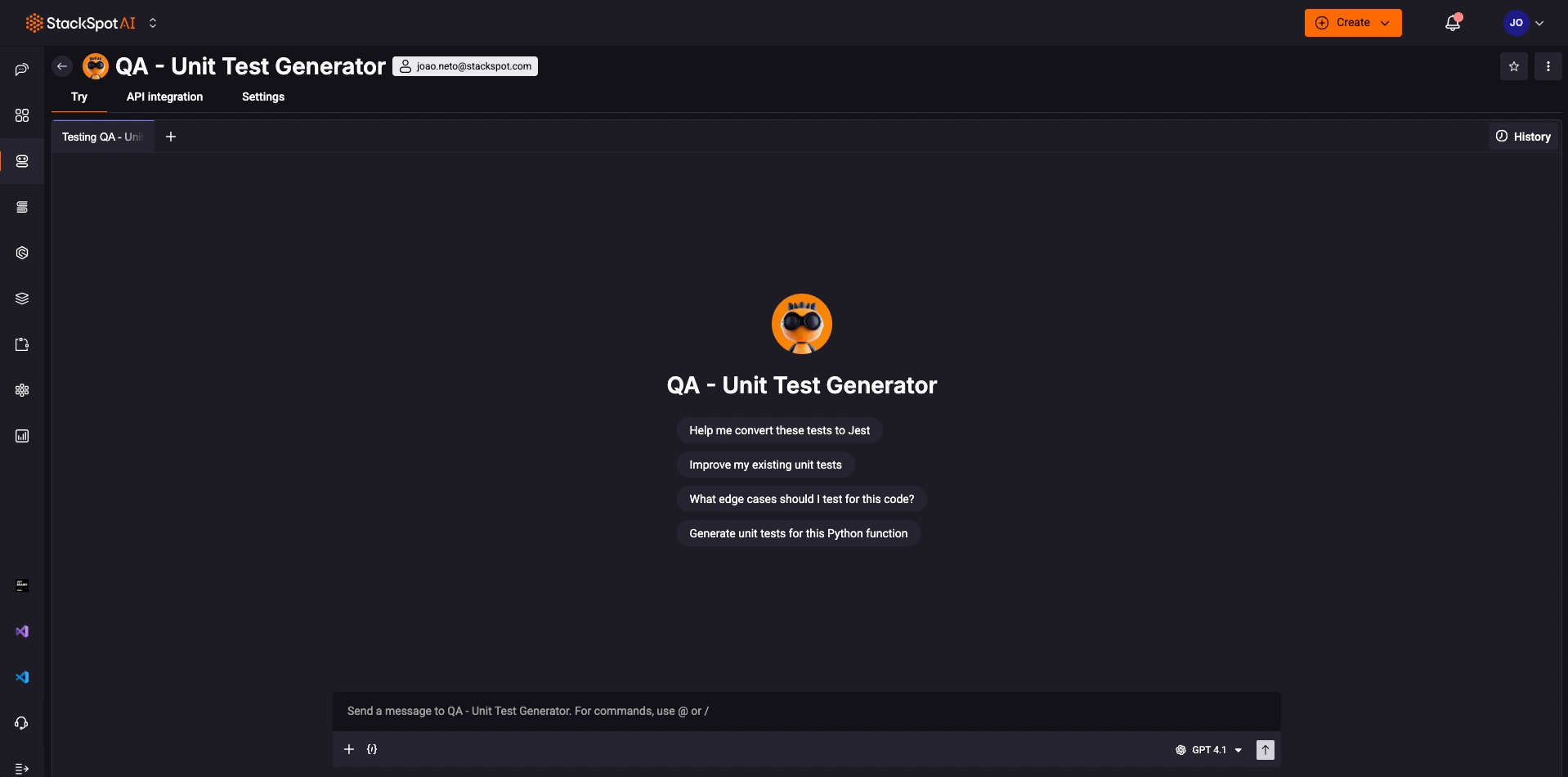Use Agents
Agents is a sophisticated multi-agent framework within StackSpot AI. It allows organizations to develop highly customized Agents with various functions. These functions include template customization, integration of Knowledge Sources (KS) and inter-agent communication, all of which significantly enhance the flexibility and efficiency of StackSpot AI.
StackSpot AI provides two built-in Agents:
-
StackSpot AI (default) is an advanced artificial intelligence Agent that optimizes and accelerates software development. Integrated directly into your IDE, it offers real-time code suggestions to help developers write high-quality code more efficiently. It contextualizes your development needs to provide the best code suggestions.
-
StackSpot Flex is a versatile Agent designed to handle a wide range of topics and tasks in a general manner. It provides maximum context for interaction and is highly flexible, allowing you to configure and customize your chat context as needed. It ensures practical and contextual conversations during software development.
Using the Agents
StackSpot AI Portal
You can use the Portal's chat feature to select the desired Agent. Follow the steps:
Step 1. Log in to the StackSpot AI Portal;
Step 2. On the Chat page, click the Agents button in the chat box and choose your Agent.
It can be a Personal, Shared or Account Agent.
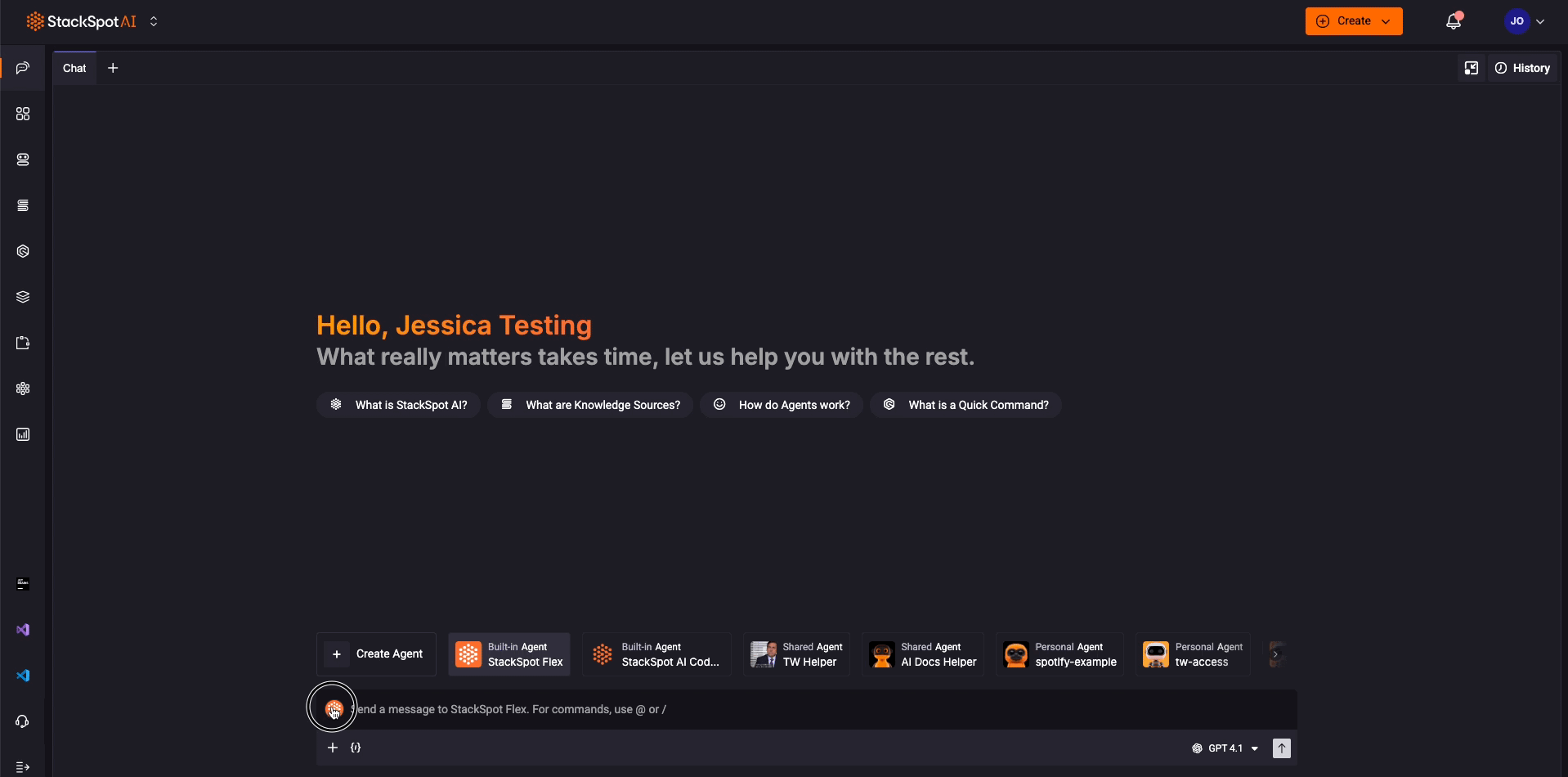
IDE
To use these Agents, follow these steps in your IDE:
Step 1. Login to the StackSpot AI Extension;
Step 2. Before entering your query, select one of the following Agents by typing @ in the chat box:
- StackSpot AI CodeGen (default) or StackSpot Flex.
- Agents you have created or others will be displayed here, too.
To remove an Agent, click on the icon and the default StackSpot AI Agent will be restored.
You can switch between different agents by clicking on the corresponding icon.
Step 3. Ask what you want and the Agent you selected will then provide the answers.
You can switch between Agents to see different answers.
See an example:
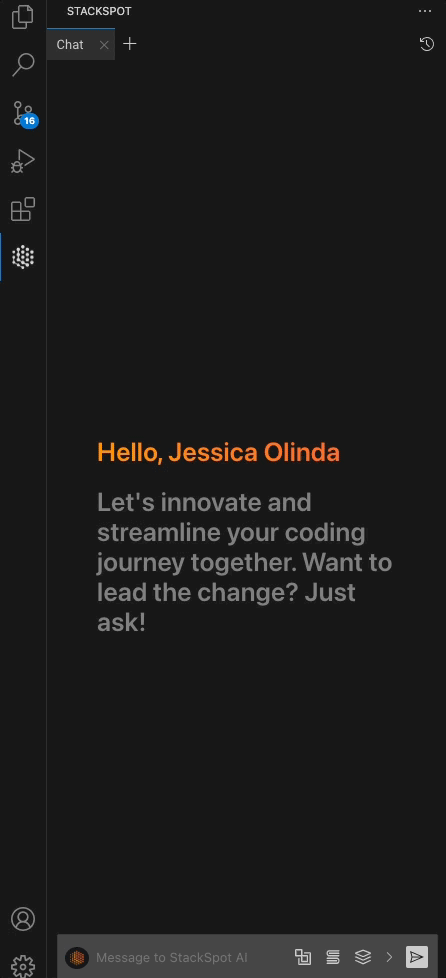
View Agents details mode
This feature will appear only if the Agent's creator adds Tools and permits the display of detailed information.
When you submit a prompt, StackSpot AI will reason. You can click on it to see what the LLM is thinking. After that, it will display the Agent's planning steps.
- Click on 'View Detailed Mode' to access the specific steps involved in generating the response you receive.
See an example in the IDE:
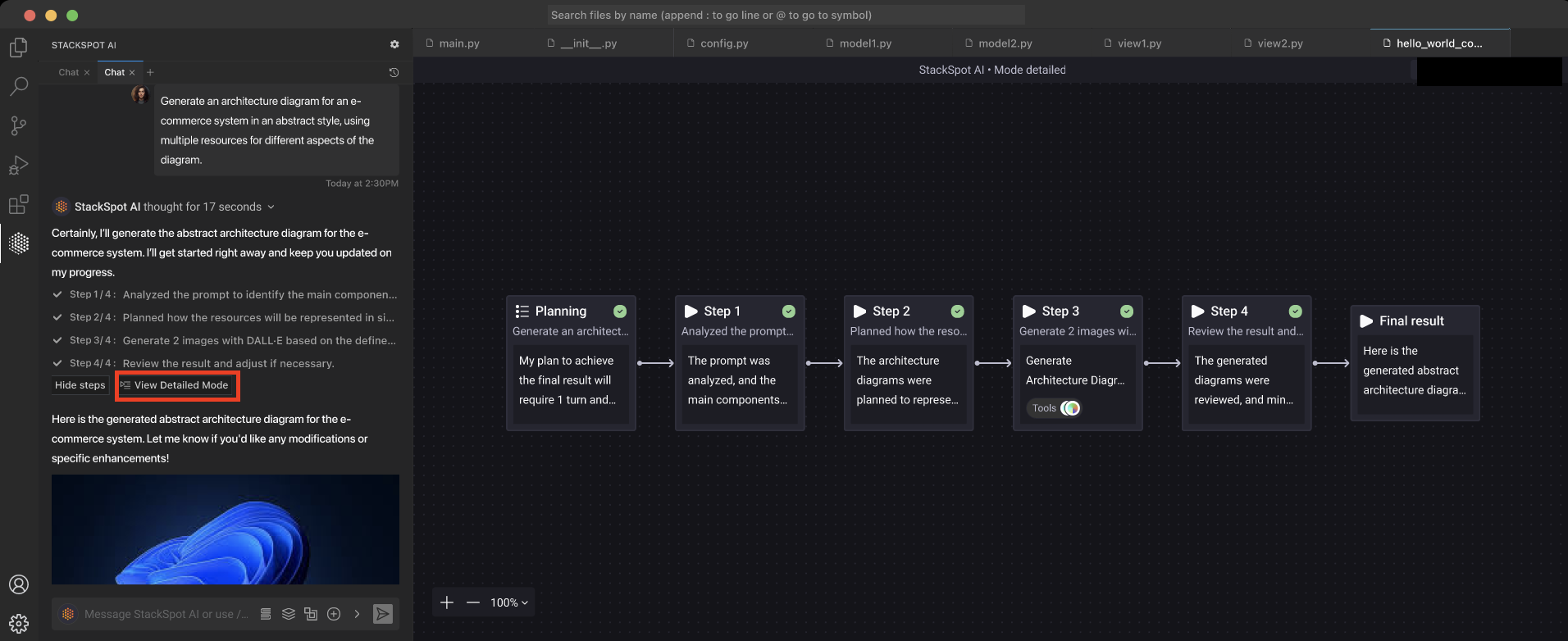
- You can click on 'Planning' for more information about what the Agent has planned at each step, including the Tools used to generate images or answer questions on specific topics.
See an example in the IDE:
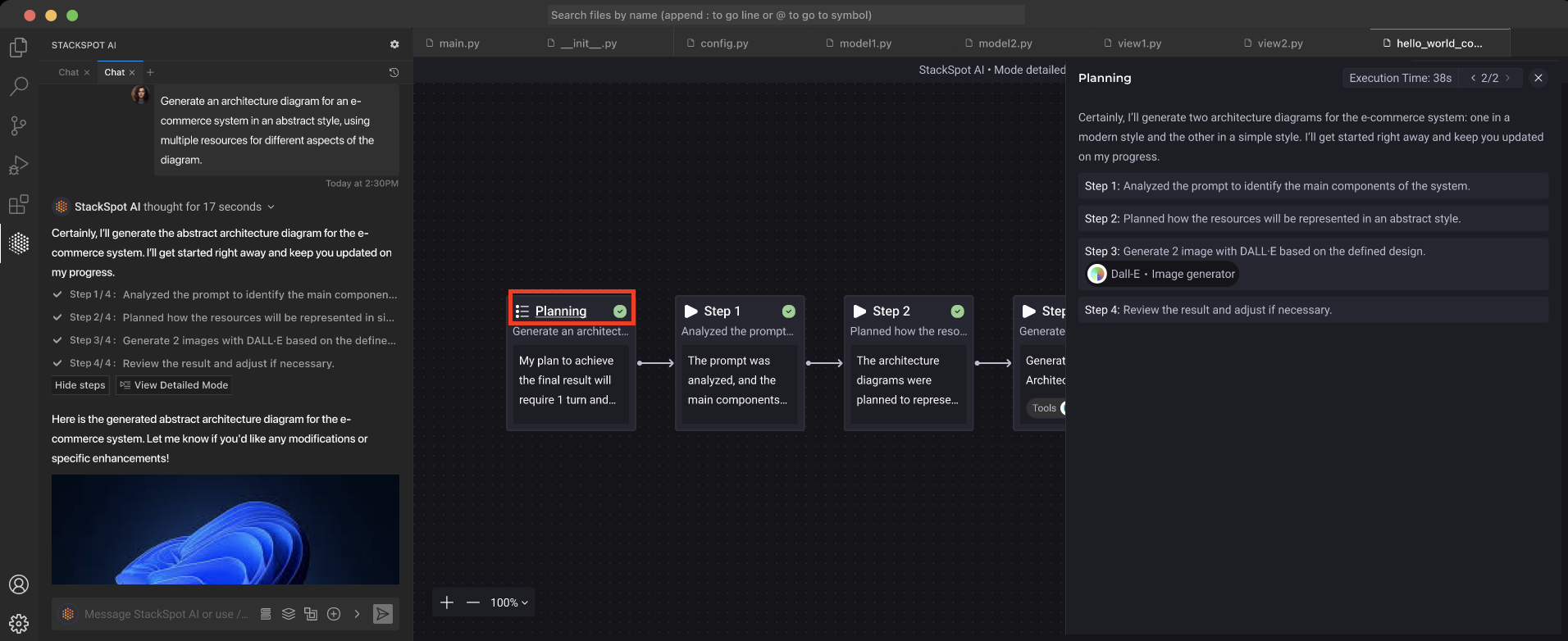
- In this section, you can view:
- The execution time of the Tool used.
- The execution time of each step.
- You can view any errors that occurred, along with details on whether a retry was attempted for a specific step to obtain the correct answer.
- A score indicating whether the Agent successfully fulfilled the tasks in the steps.
See an example on the IDE:
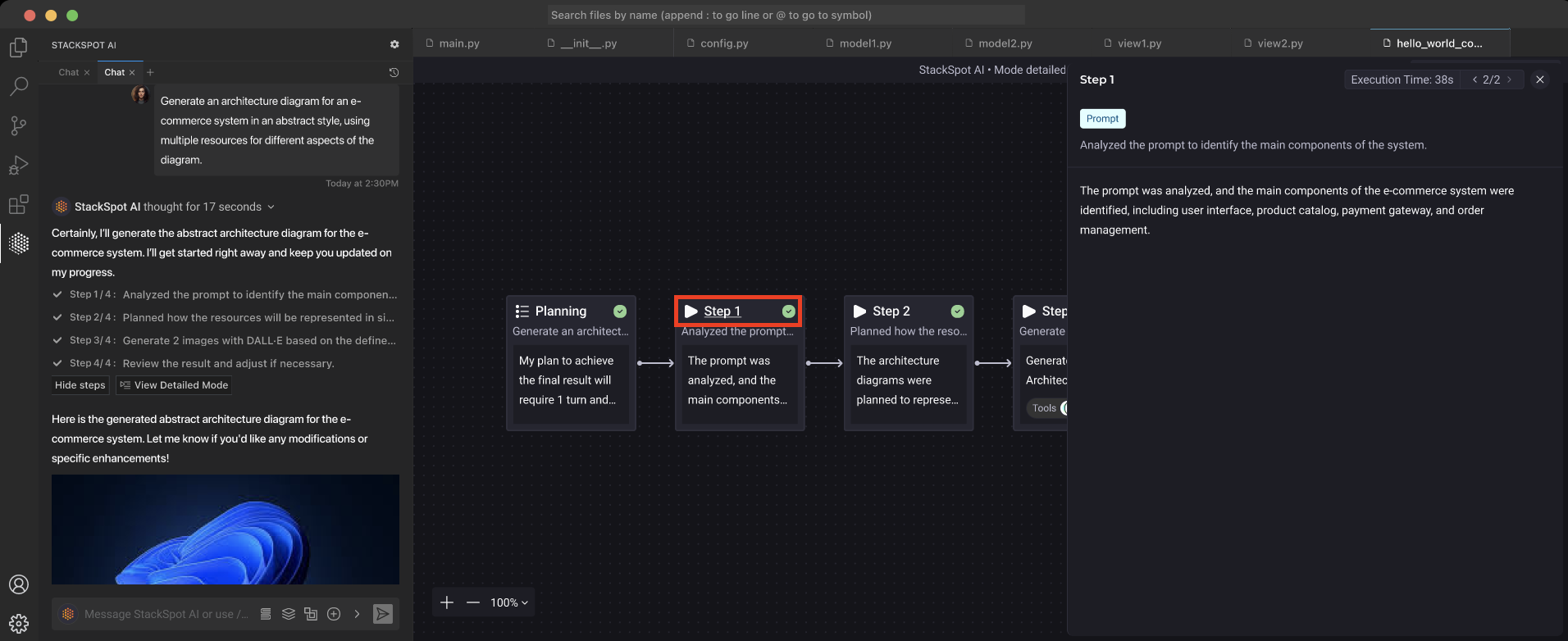
See an example of the StackSpot Portal:
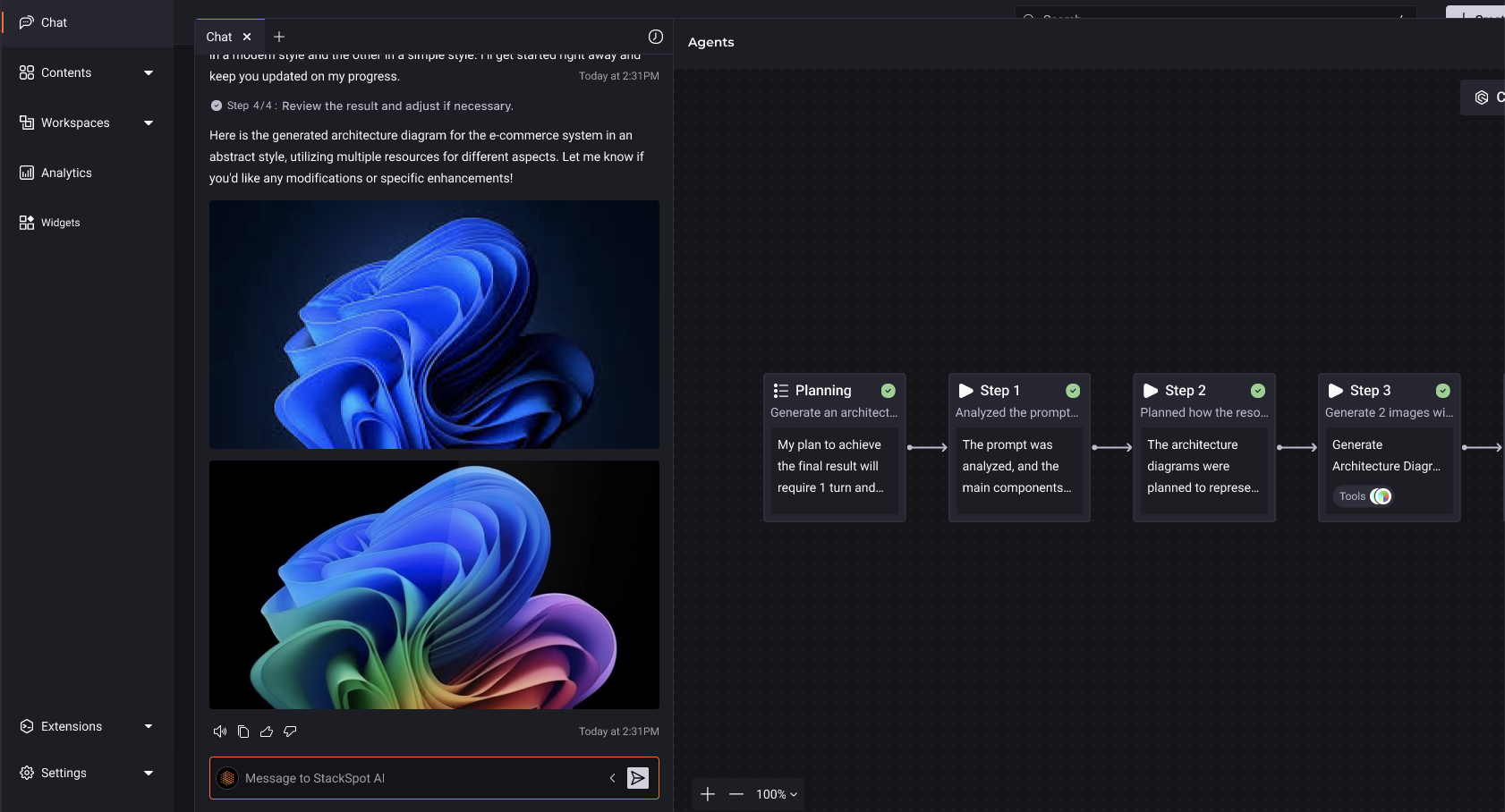
Tools
You can also view the Tools used by the Agents.
- Click on the Tool icon to see which Tool was used:
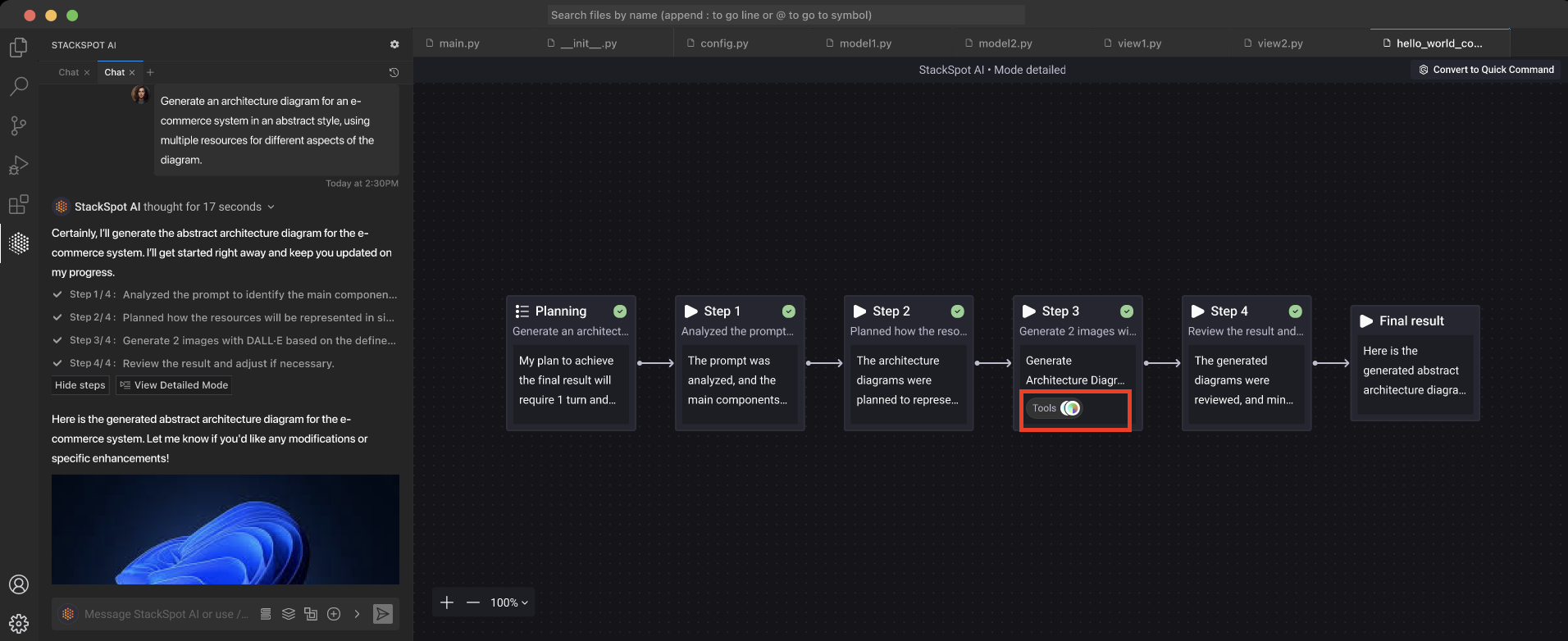
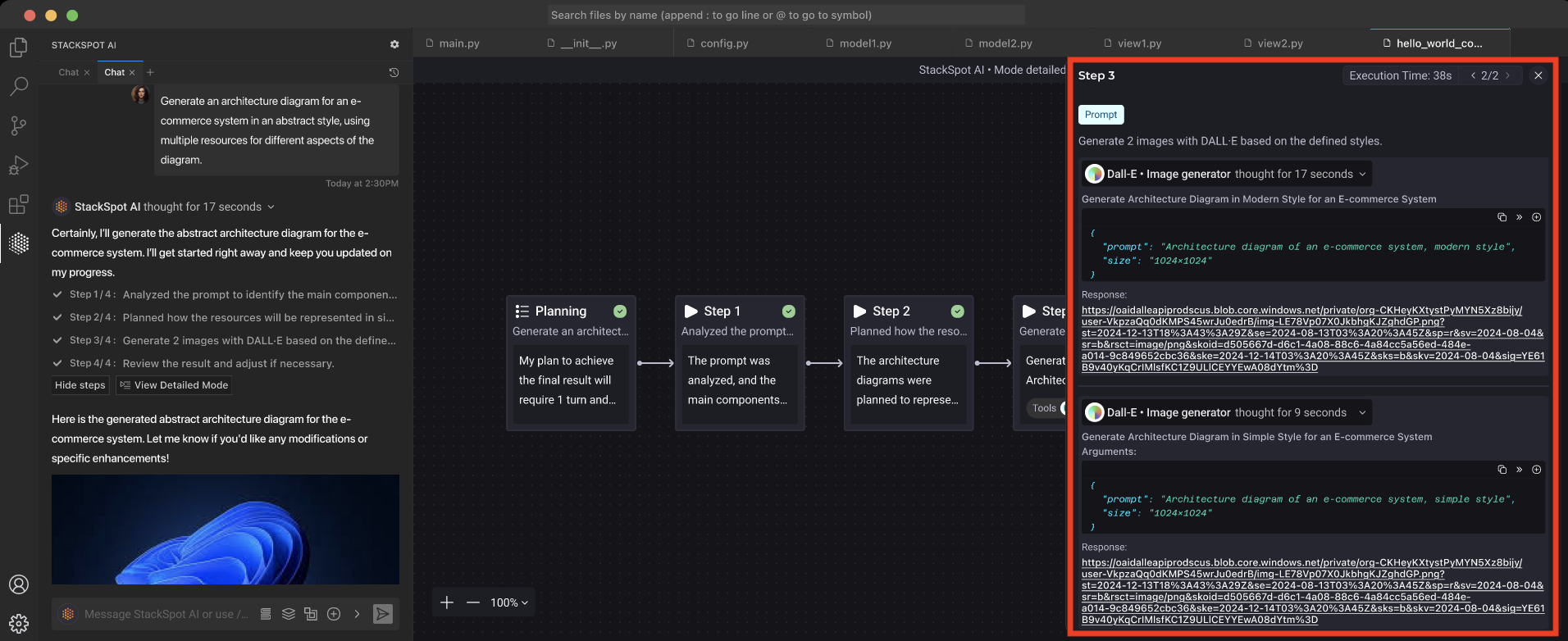
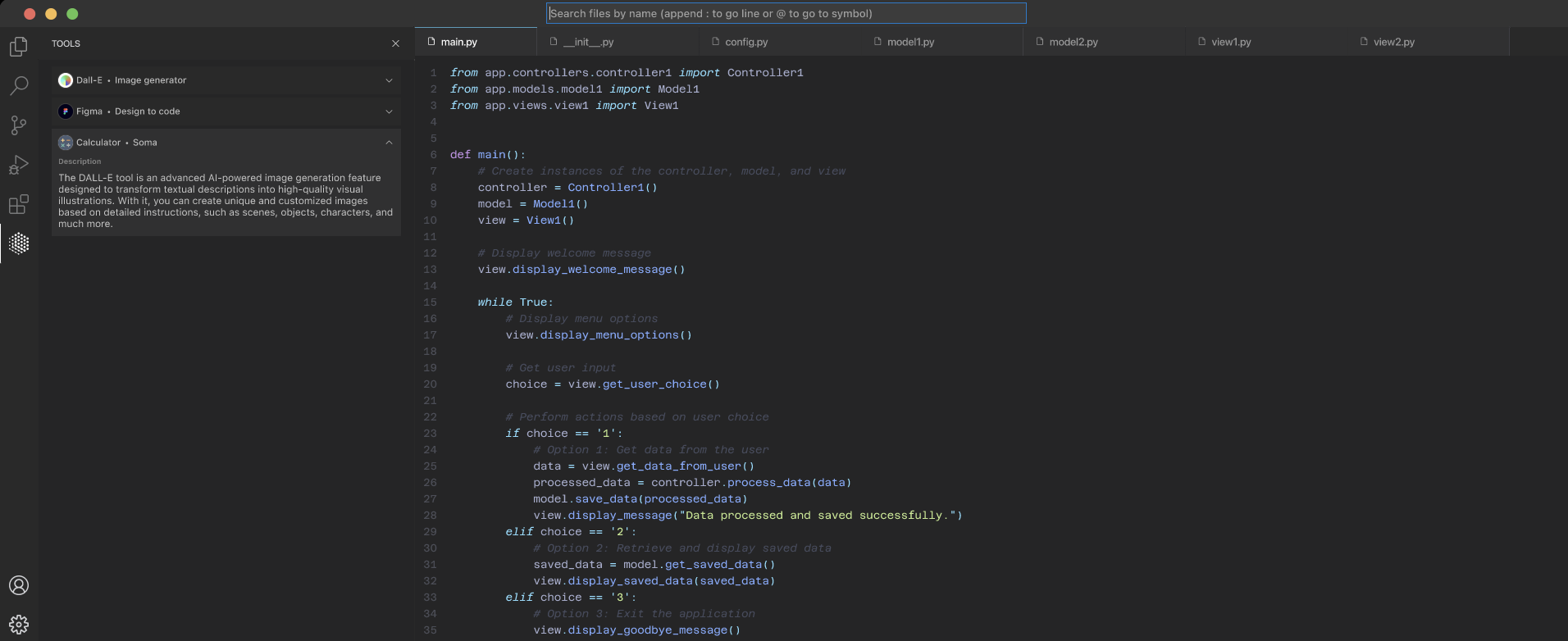
Favorite your Agents on your IDE
You can now add your favorite Agents to the IDE. This feature simplifies access to your most frequently used Agents, and you can find them in the Favorites tab.
Follow the steps:
Step 1. Open your IDE;
Step 2. In the chat box, click on the Agents option;
Step 3. Select your preferred Agents from the Account, Personal, or Shared tabs and click the star icon to mark them as favorites.
Now, you will access them on the Favorites tab.
See the example below:
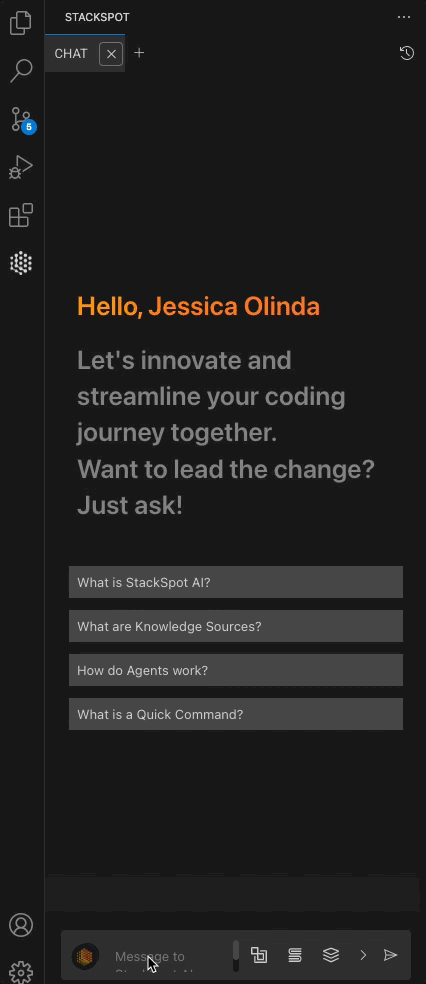
Favorite your Agents on the StackSpot AI Portal
You can also mark your content as a favorite on the StackSpot AI Portal.