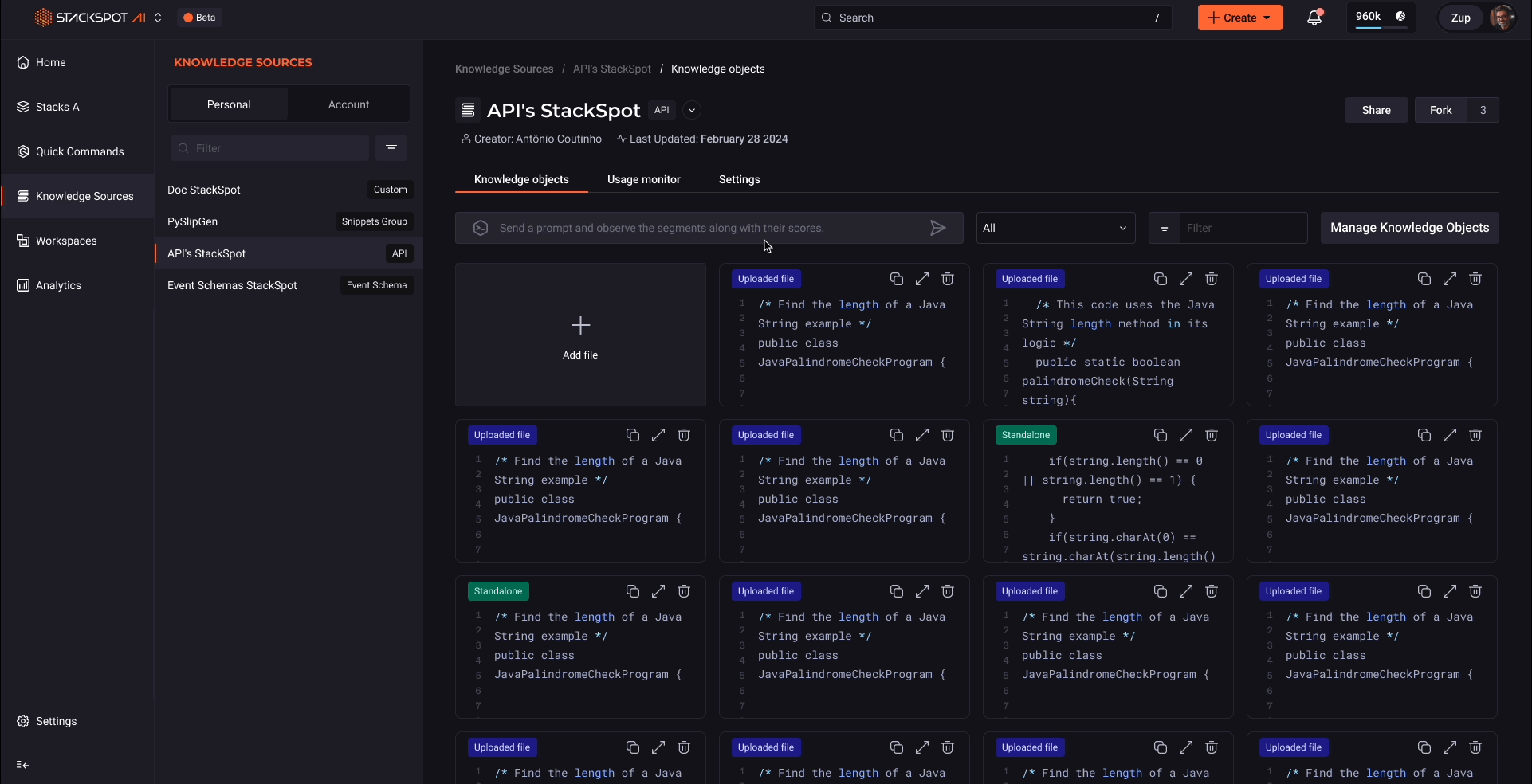Set Knowledge Source Default
Only admins can set a Knowledge source as Default. Learn more about permissions.
Administrators can now designate specific Knowledge Sources (KSs) as the 'Default' option for all users on the platform. This ensures a consistent user experience, regardless of whether they have created personal content or are working within a specific Workspace. By prioritizing these selected KSs in the Search by Similarity process, StackSpot AI can better surface relevant information in response to user queries via chat, streamlining the information retrieval process and reinforcing a seamless, integrated user experience.
Follow the steps below to set a KS as default:
Step 1. Access the StackSpot AI Portal. Click the 'Knowledge Source' section;
Step 2. Find the KS you want to set as default;
Step 3. On the upper right menu, click on the 'Share' button;
Step 4 Choose the default option;
- Opt-in: Make the content accessible in both Workspaces and the IDE.
See the example below: