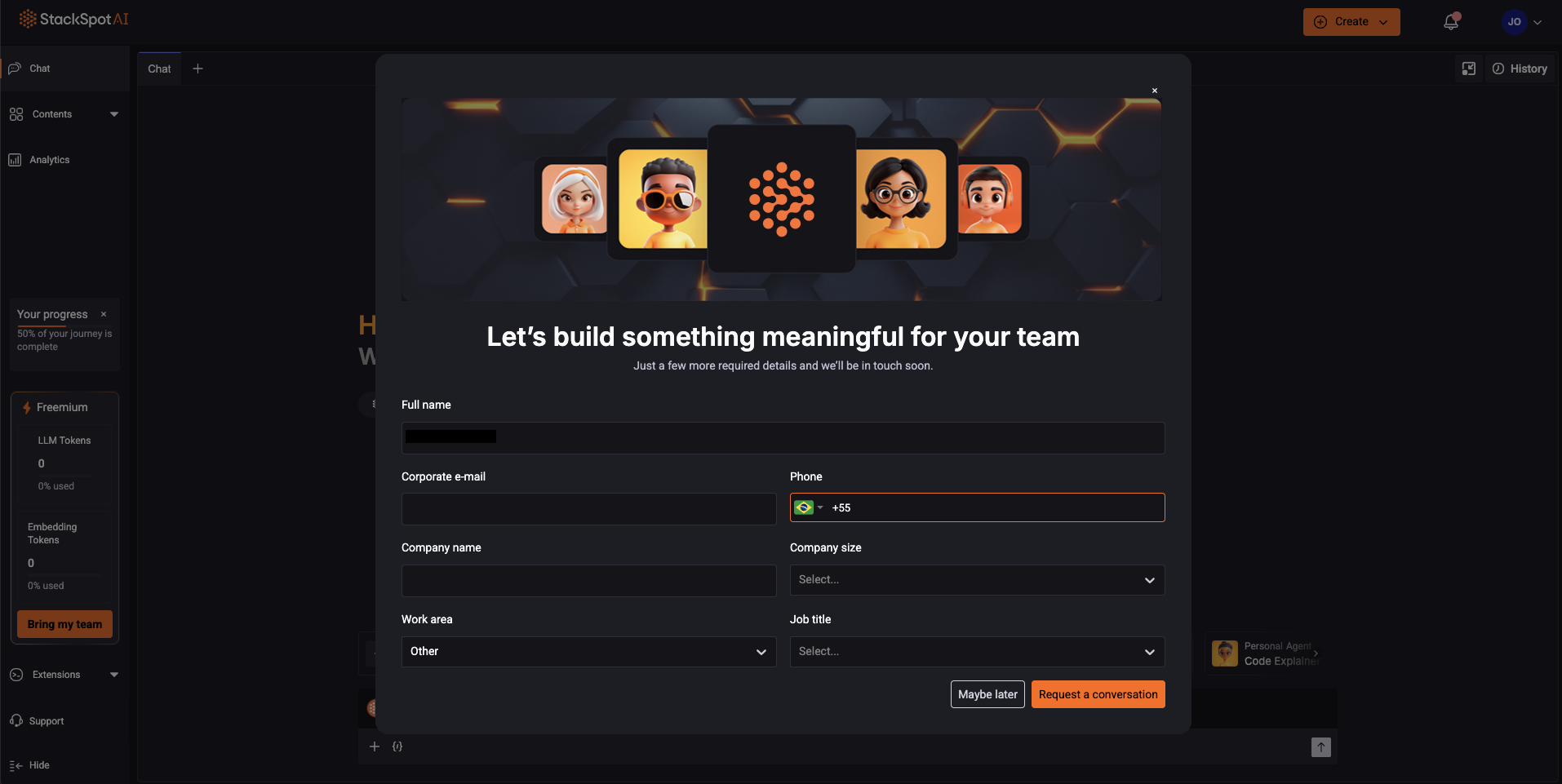Freemium Account
The Freemium Account lets you explore StackSpot AI's features while following specific usage limits and restrictions.
Your Freemium account does not include access to the features of StackSpot EDP.
You can access AI capabilities with a Freemium Account, including Agents, Knowledge Sources (KSs) e Quick Commands (QCs).
However, there are some limits on usage each month:
-
1 million LLM Token limit (text units—words, word parts, or characters—that language models (LLMs) use to process and generate responses).
-
5 million Embedding Tokens (These are units of text that are converted into numerical vectors so the model can understand and compare meanings).
- Embedding tokens are used when sending a prompt, creating a Knowledge Source, uploading documents, and indexing projects on the platform.
- When you send a message in the chat, StackSpot AI uses embedding tokens to find data through Retrieval-Augmented Generation (RAG).
-
The limits are reset every month.
Freemium Accounts do not have access to:
- Service Credentials;
- Groups/Roles/Organization menus;
- Sharing content
If you want to know more about the available plans, please contact the sales team.
How to sign up for a Freemium account
You can set up a Freemium account by choosing one of two options:
- Using Single Sign-On (SSO) options (Google, Microsoft, GitHub) in the StackSpot AI Portal.
- In your IDE using Single Sign-On (SSO).
1. StackSpot AI Portal
Step 1. Access the StackSpot AI Portal;
Step 2. Choose Google, Microsoft ou GitHub and enter your corporate email address. Then click the Continue button;
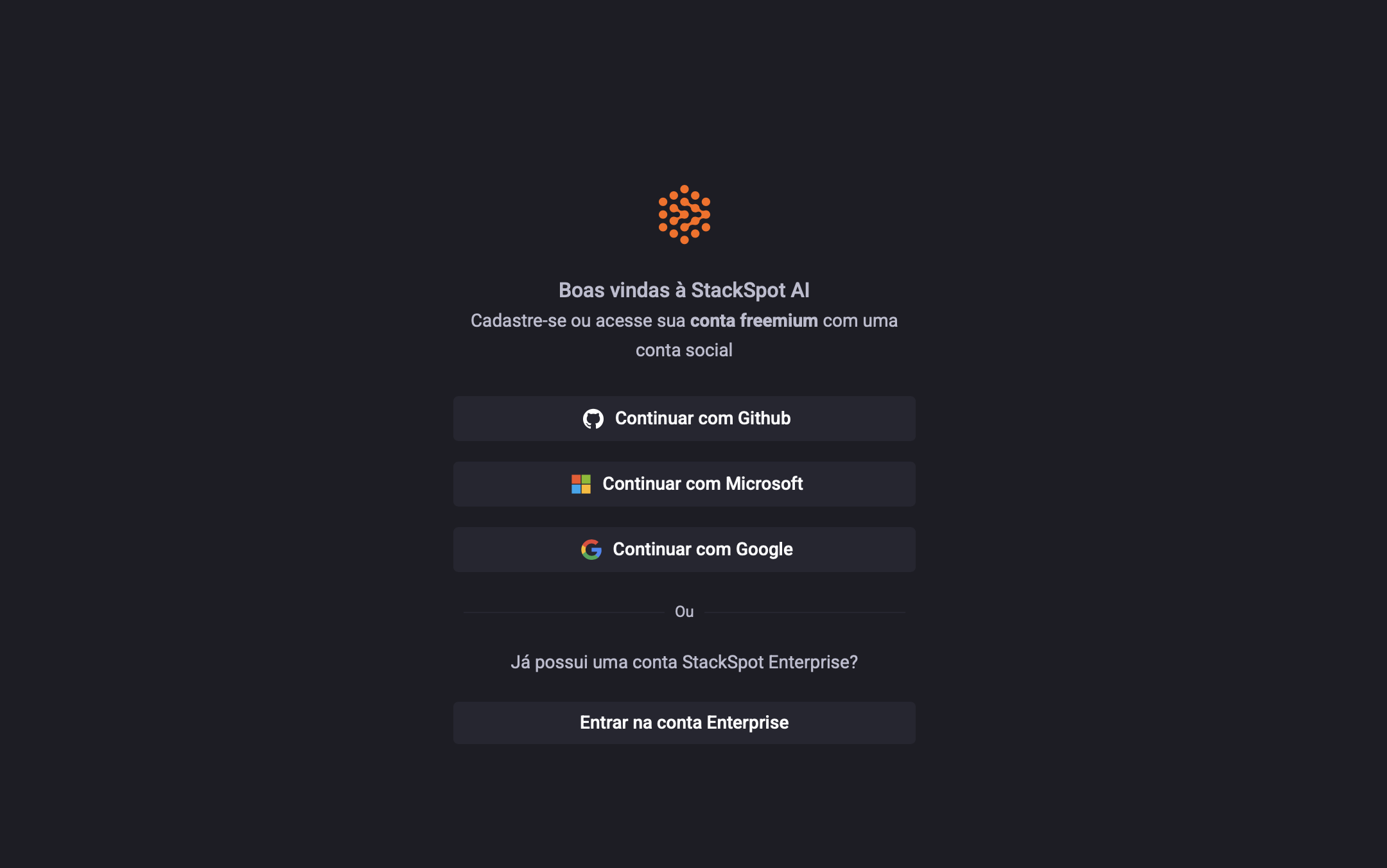
Step 3. Complete the following fields:
- Full Name
Then, click the ‘Next‘ button.
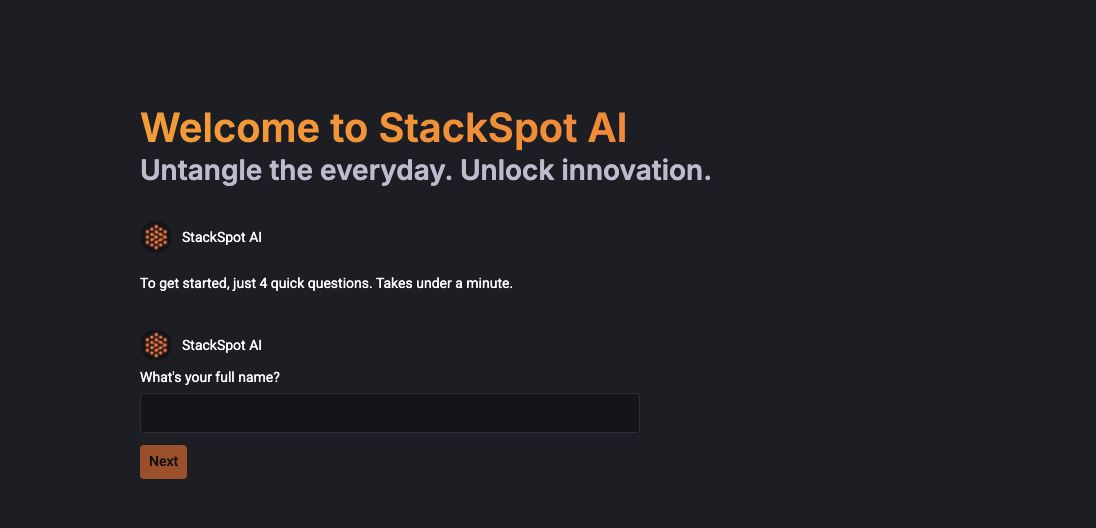
Step 4. Enter whats your area of work;
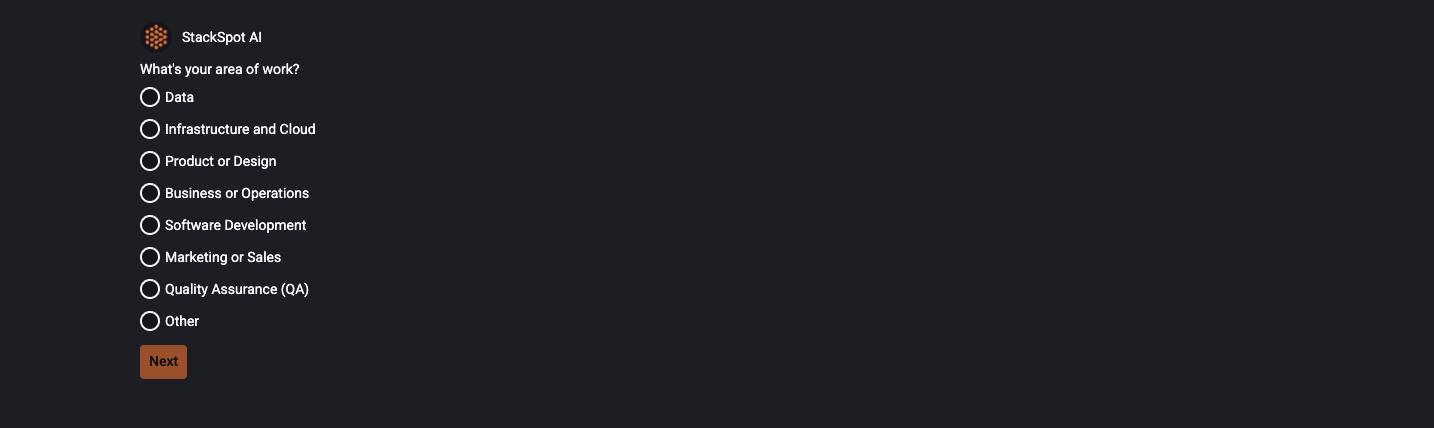
Step 5. Add your telephone number, it is optional;
Then, click the ‘Next‘ button.
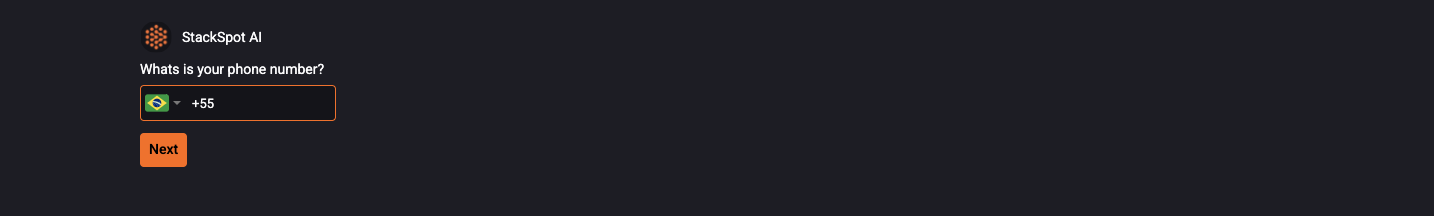
You have successfully created a Freemium account on the StackSpot AI Portal.
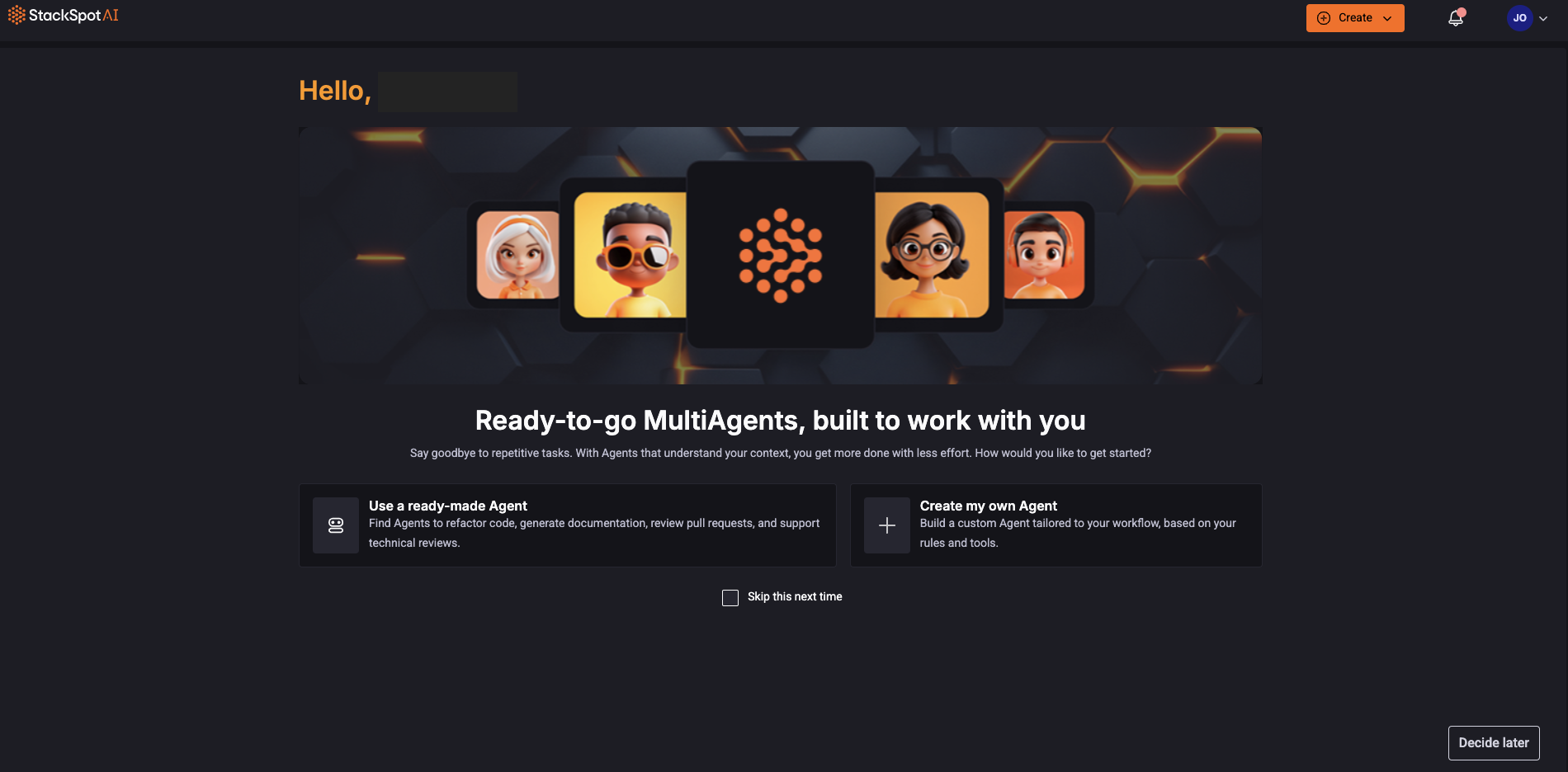
2. In your IDE
Step 1. Access the StackSpot AI extension in your IDE;
Step 2. Click on one of the available options to log in with SSO: Google, Microsoft, or GitHub;
Step 3. You will be redirected to a registration on the StackSpot AI Portal. Follow steps 3 to 6 of this documentation.
Step 4. After completing the registration, return to your IDE;
Done, you have created a Freemium account on StackSpot AI.
Using Agents
Agents are powerful, customizable entities that leverage contextual information to deliver precise and relevant responses and actions. Learn more about Agents.
You can use a ready-made Agents, click the one you want to view detailed information about each one. See a preview of the available Agents below:
- Code Explainer
- Code reviewer
- PD - UX Researcher
- PD - WCAG 2.2
- PD - UX Researcher
- PD - Persona Mapper
- PM - Release Note (per feature)
- PM - Press Release
- QA - BDD Test Builder
- System Prompter
- PM - Roadmap issue
- SRE - Reliability Ops guide
- PM - User Feedback Evaluator
- StoryCoder
- UX Writer - StackSpot
- QA - Unit Test Generator
- Tech Writer
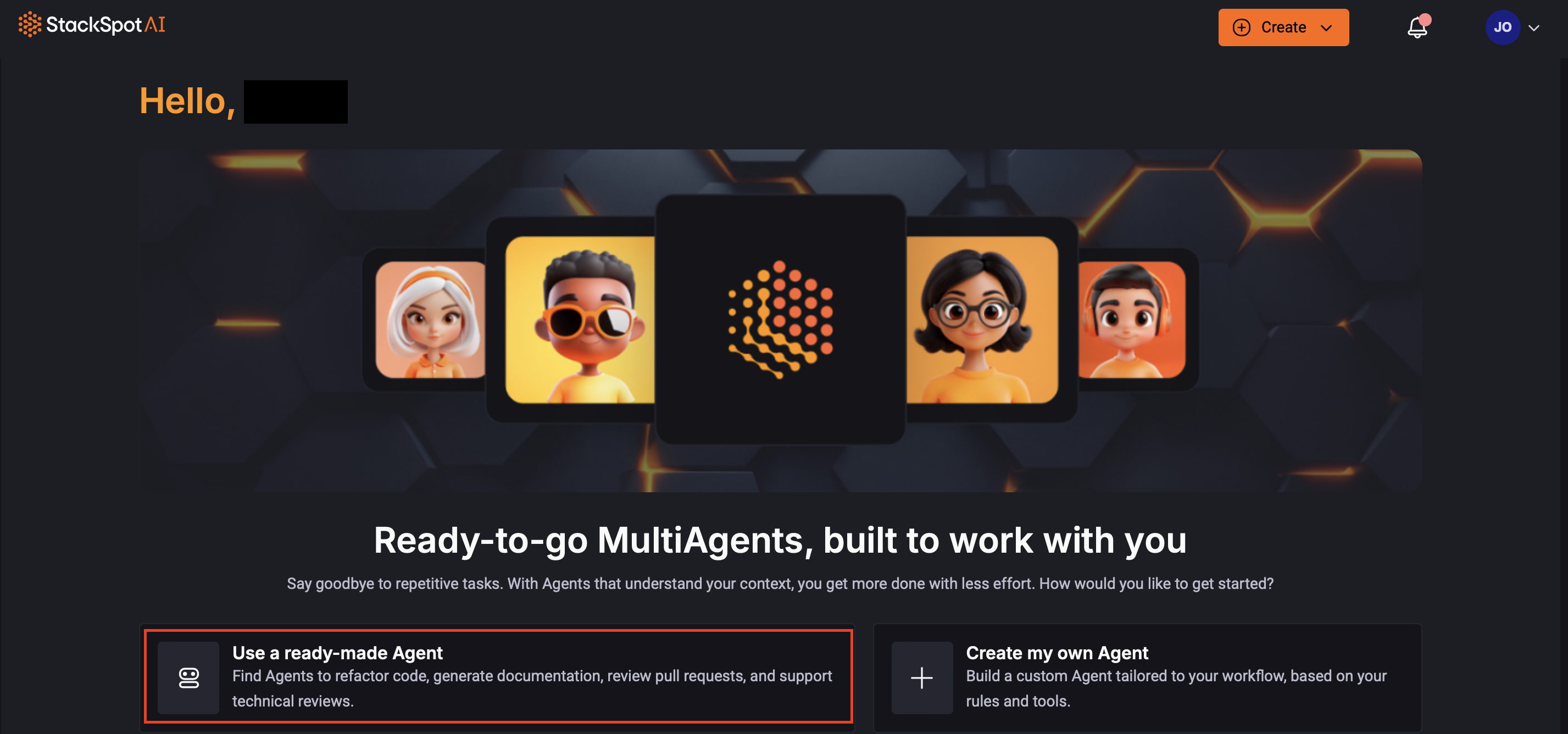
More information about Agents
In the Agents section, you will find the Personal subsection. Here, you can create your own Agents or use Agents provided by StackSpot AI.
The Shared and Account subsections are only available to Enterprise accounts.
Get to know your Account
To know the features available in your StackSpot AI Account, follow the steps below:
Step 1. Click on your account photo;
Step 2. Click the 'My Profile' button;
Step 3. In the Personal Information section, you can view your data and delete your account.
If you want to delete your Account, follow this instruction:
- Click the Delete button to delete your account, and then click Delete Account.
After deleting a Freemium account, your data and content will be saved on StackSpot AI for 30 days. This means that within this period, you can reactivate your account with all your data and content recovered.
Thirty days after deleting a Freemium account, you can create a new account using the same email address that was used for the first account. However, your content will not be recovered.
Other Account features
- You can generate a new client key in the Access Token subsection. To do this, click the Generate new client key button.
- In the Secrets Management subsection, you can add a secret to manage your credentials in StackSpot AI. To add this, click the Create secret button.
Request a conversation
You can complete a form if you have run out of tokens and want to contact the StackSpot team to get more.
This form allows you to enter your information and request a conversation with our team.