Add or Delete Knowledge Source to a Workspace
You can add your Knowledge Source to your Workspace. It helps provide tailored and relevant information to the context of your Workspace.
The Knowledge Source will be part of your Workspace, and when you use StackSpot AI, you will access and use it, too. Because of this, you will get more content that matches your Workspace's information.
How to add Knowledge Source to a Workspace
Follow the steps to add a Knowledge Source:
Step 1. Go to the StackSpot AI Portal and access the ‘Contents > Workspace’ section on the left side menu;
Step 2. Click on your Workspace;
Step 3. On the upper tab, click on the ‘Add Knowledge Source’ button;
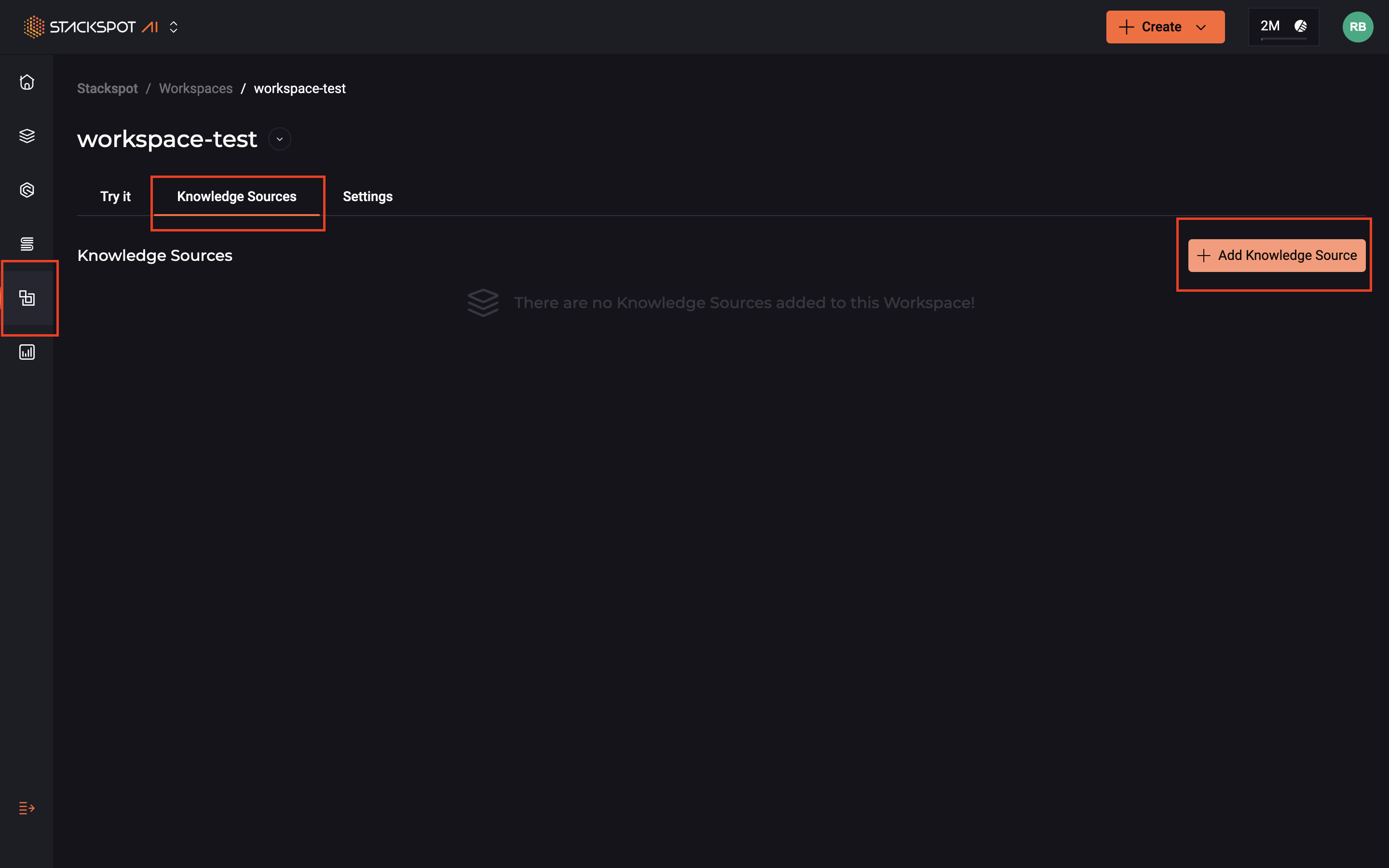
Step 4. Choose the Knowledge Sources you want to add, then click on the 'Add selected Knowledge Sources' button;
When adding Knowledge Sources to a Workspace, you can easily filter the content based on keywords or names. It enables a smoother and more precise selection process, helping you quickly find and select the needed items.
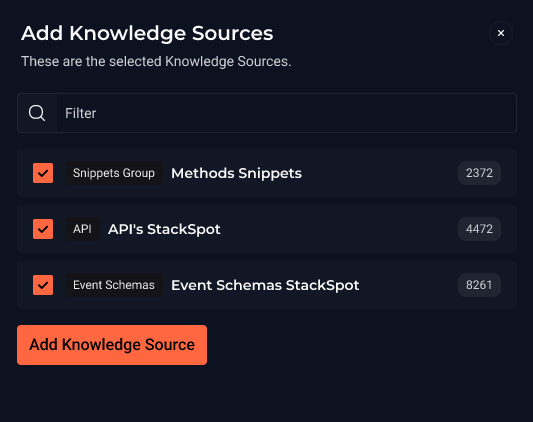
See a gif below:
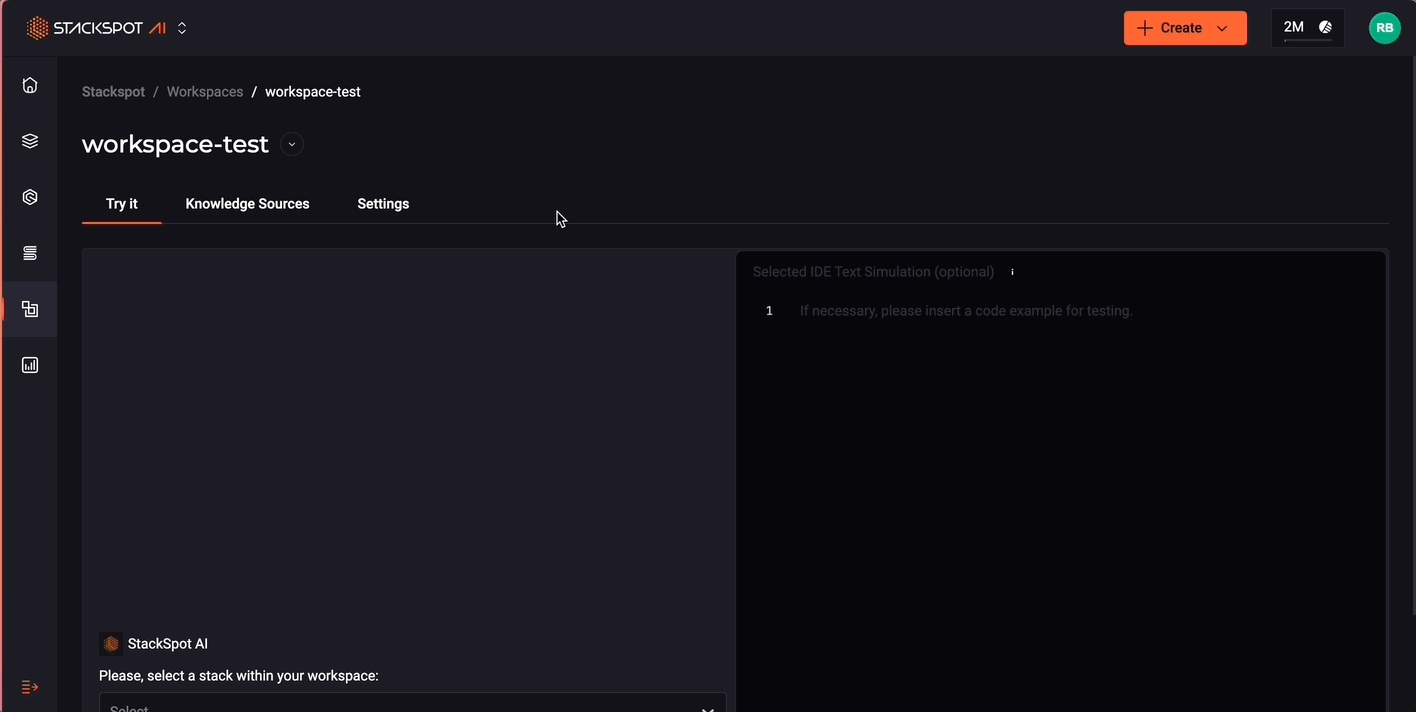
Delete Knowledge Source linked to a Workspace
This action is irreversible.
Deleting a Knowledge Source connected to a Workspace can impact users. Follow these steps to delete:
- Open the left-side menu and go to ‘Contents > Workspace’;
- Click ‘Knowledge Source’ on the upper tab. Select the Knowledge Source you want to delete;
- Press the ‘Delete’ button to identify the Workspaces using the Knowledge Source;
- Confirm the deletion by typing ‘Delete’.