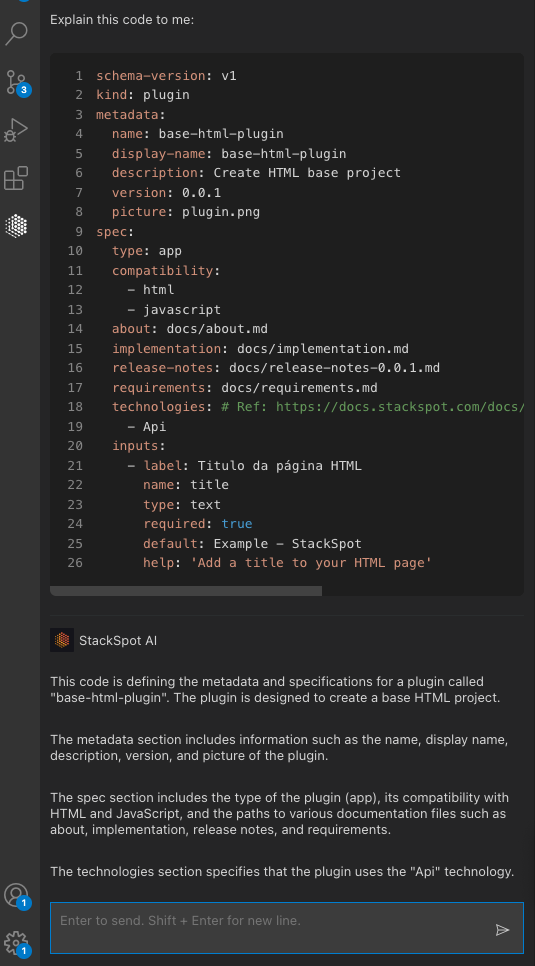What is a Quick Command
Quick Commands are predetermined instructions that can be sent to the Large Language Model (LLM) to perform specific actions. It provides fast and efficient ways to contextualize the LLM. They are very user-friendly and can be accessed by simply right-clicking with your mouse.
You can easily create Quick Commands via StackSpot AI Portal and execute them in your IDE or via API. For example, you can create a quick command to:
- Translate Portuguese to English.
- Searches for a security breach in the code according to your company's policies and add it to your organization's Workspace.
StackSpot AI Quick Commands
The Quick Command Built In offers five predefined functions to use on your code.
How it works
A Quick Command is a predefined prompt to generate better answers for you. It allows you to select a part of your code and choose one action that suits your needs. This feature is designed to make programming more accessible and efficient.
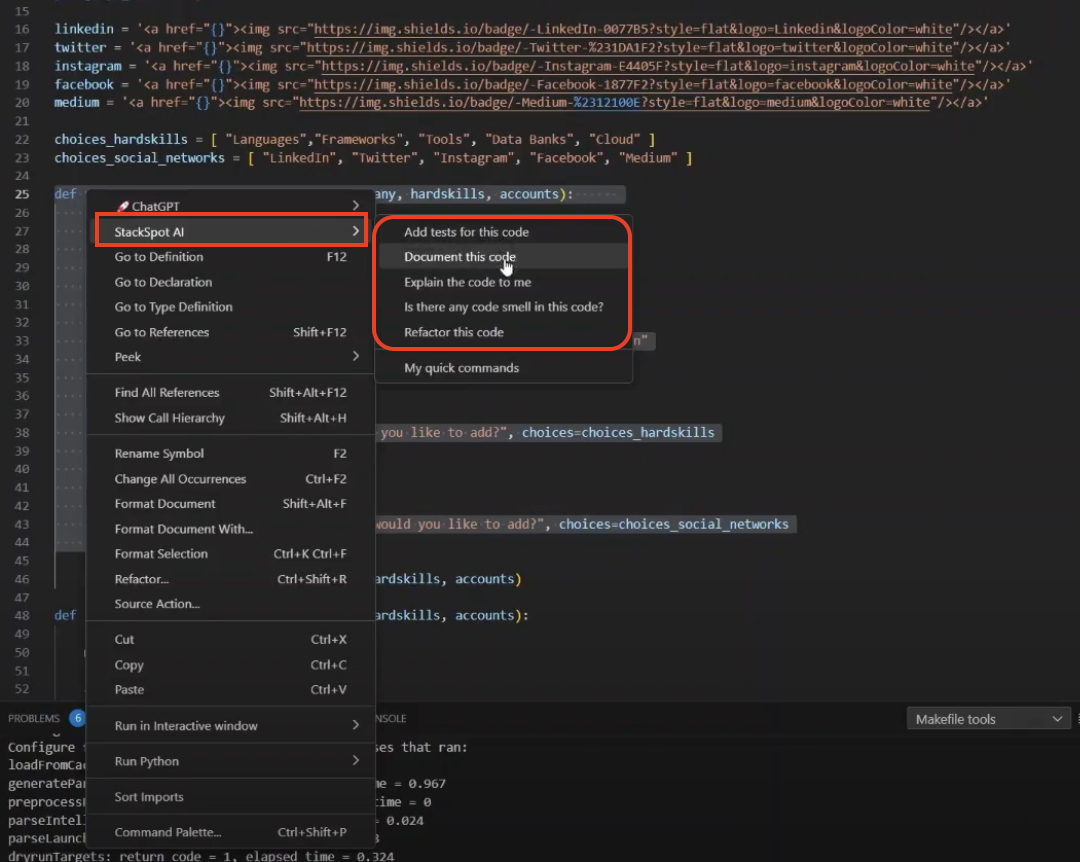
Usage
Follow the instructions to use a Quick Command. You will see the answers on your StackSpot AI prompt or inline code.
-
Select a part of your code and click on the right button of the mouse;
-
Then select 'StackSpot AI';
-
Select one of these available options:
- Add tests for this code
- Document this code
- Explain the code to me
- Is there any code smell in this code?
- Refactor this code
See an example with the ‘Explain the code to me’:
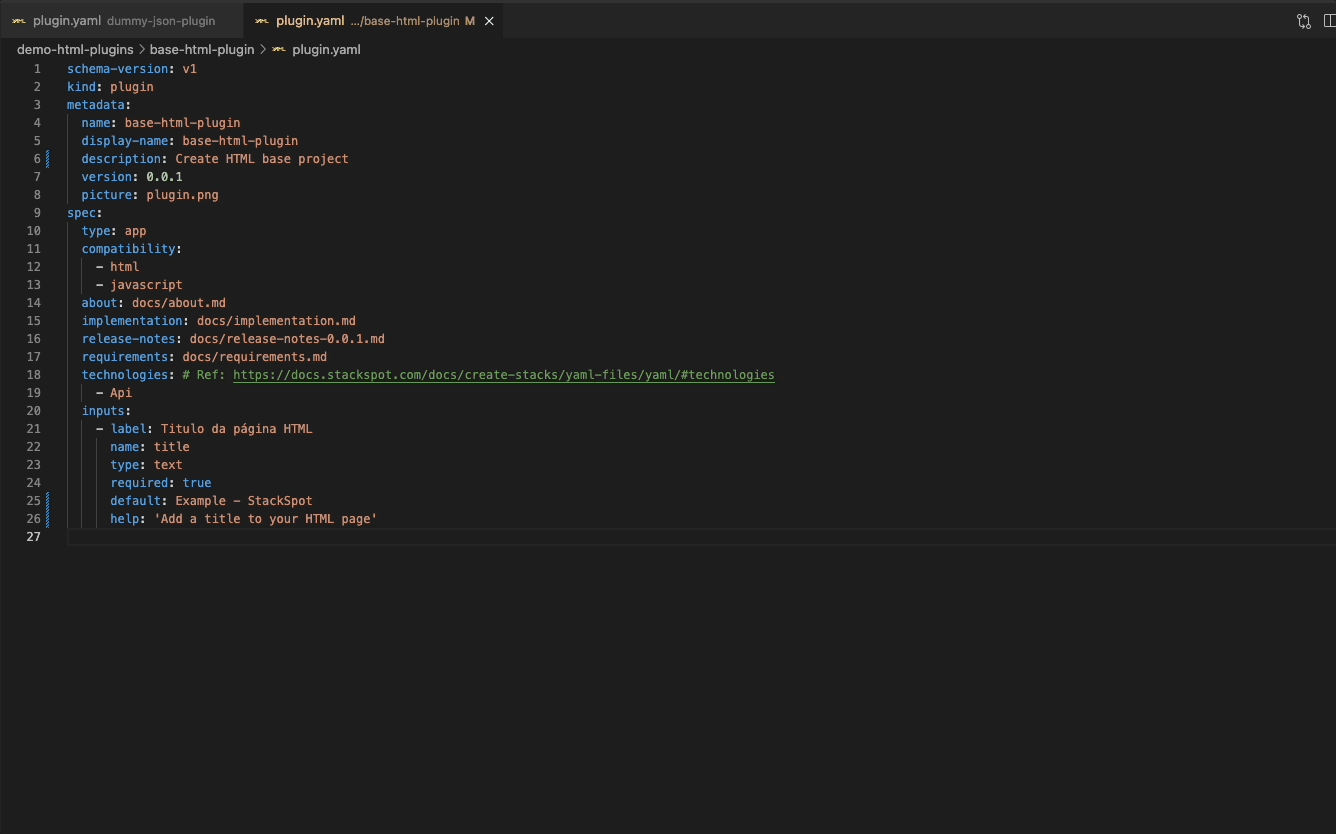
The output will be: