What's new
2026 Updates
January
New Glossary section
Easily understand key terms and concepts used in StackSpot AI. Explore the updated Glossary page to enhance your experience and get clear definitions whenever you need them.
New Token Analytics Feature
You can monitor and analyze your team’s token consumption whether through prompts or embeddings. This enhancement provides greater transparency and helps you optimize usage across your organization.
For more details, see the Analytics page.
2025 Updates
December
Agent Planning Types
You can choose between two planning types for your Agent's tasks: Simple and Tool-Oriented. Each mode offers a different execution strategy.
MCP Toolkits
Now you can add Model Context Protocol (MCP) in your StackSpot AI toolkit.
Rate Content
You can now leave a review and rate content in your Account, such as Agents, Knowledge Sources, and Quick Commands.
Add Knowledge Source in Agent API Integration
You can now customize Agent interactions via API by selecting which Knowledge Sources to use in each execution. You can also enable advanced search (Deep Knowledge Search) and include chat history in the responses.
November
New LLMs added
StackSpot AI added two new LLM:
-
Open AI - GPT 5.1
-
Gemini 3
-
For more information, see how to customize LLM.
New shortcuts page
You can now easily find all available shortcuts for your IDE and the StackSpot AI Portal. These shortcuts help you work faster and get the most out of StackSpot AI.
New LLM added
StackSpot AI added a new LLM Bedrock - Claude 4.5 Sonnet.
- For more information, see how to customize LLM.
Handling errors in Quick Commands
You can now manage the Quick Command errors in prompt steps directly in the StackSpot AI portal.
- For more information, see the Quick Commands page
October
Autonomous mode in Agents
StackSpot AI now offers three new operation modes for agents: Autonomous, Plan Approval, and Plan & Critical Tools Approval. These options give users greater control over how Agents execute tasks and manage approvals. With this update, task execution becomes more flexible. Users can select the level of automation and oversight that best suits their workflow and security requirements.
Secrets on Spots
Users with Write permissions on the Spot and Account Holders can register and manage Secrets in the Spots journey. Secrets are created in external tools but must be securely stored and managed within StackSpot. This allows users to use them in Quick Commands and Tools.
For more details, see the Secrets on Spots page.
August
Multi-Agent
StackSpot AI now has Multi-Agents! This feature includes Orchestrator Agents, which help understand what users want and manage complex tasks. They can plan actions, assign tasks to other Agents, and use available tools effectively.
This improvement aims to make processes smoother and enhance your experience.
Upload files in Quick Commands
You can upload files to your Quick Commands now!
You can upload files to your IDE or Remote Quick Commands. When this feature is enabled, the Quick Command will consider the uploaded files during the configuration steps, enhancing the accuracy of the command's execution.
For more information, see the following pages:
July
Create Quick Command with Conditionals
You can create Quick Commands that utilize conditionals to determine the next steps in your workflow based on specific answers or criteria. This feature enables you to develop more dynamic and responsive workflows, making your interactions with StackSpot AI more efficient and customized to your needs.
Create Toolkits
This new feature allows you to integrate your tools with StackSpot AI using OpenAPI or Swagger specifications. This integration makes your APIs accessible to StackSpot AI Agents, facilitating direct interaction with external systems and any HTTP API.
This enhancement will empower users to maximize the capabilities of StackSpot AI in their workflows.
Share your Spot Link
Now you can grant people read access to your Spot by sharing a link.
June
Add self-hosted LLM
Integrate your self-hosted Large Language Model into StackSpot AI now. Select one Azure, OpenAI, or Gemini. For more information, see the LLM Integration page.
Secrets in Remote Quick Command
You can utilize secrets when creating your Remote Quick Command (Web Request). For more details, refer to the Secrets page.
Agents API
You can activate StackSpot AI Agents via an API, obtaining real-time responses through either streaming or REST. This capability enhances the integration of StackSpot AI with various systems, pipelines, and automations.
Upload images and files to StackSpot AI
You can now upload images and files directly in StackSpot AI Chat or through the IDE extension. This feature makes sharing additional resources and context easier during your interactions.
Quick Command Execution Limits
As an account administrator, you can customize the execution limits for Quick Commands. For more details, see the following pages:
Quick Commands Execution Limits
May
Create your Freemium account
You can now test StackSpot AI for free! By creating a Freemium account, you will gain access to all of StackSpot AI's features, including Agents, Quick Commands, and Knowledge Sources.
You can create your account directly on the StackSpot AI Portal through Single Sign-Ons (SSOs).
For more details on account creation and limits, go to the Freemium account page.
Deep Knowledge Search
StackSpot AI has a new Deep Knowledge Search feature!
With Deep Knowledge Search enabled, StackSpot AI delivers even more comprehensive and context-aware answers. When your project is indexed, StackSpot AI goes beyond basic similarity search and ensures that your queries receive richer and more accurate responses.
Spots
Spots will take the place of the current Workspaces on the StackSpot AI Portal! You can create your own customized Spots and share content such as Knowledge Sources, Agents, Stacks AI, and Quick Commands.
- Do you currently have a Workspace? Learn how to migrate to a Spot.
- Start creating your Spots today! Add content and invite members to your Spot
- Use content from a Spot
April
Tools
The Tools feature enhances StackSpot AI by enabling it to function as a more powerful agent-driven Tool. It allows the Agent to perform tasks more autonomously. You can present tasks to the Agent, and it will handle them with greater independence.
StackSpot AI provides Tools alongside the Agents for accessing external systems, retrieving and delivering information from Wikipedia, calculator, and more. The Agent will use these Tools to solve the problems you present in your prompts.
You can use Tools while creating your Agents. For more details, see the Agents page.
Customize the LLM
To improve the personalization features of StackSpot AI, the platform has introduced a new capability that allows accounts to define their available Large Language Models(LLMs) and the associated models.
This enhancement enables Account Administrators to customize their AI experience by selecting the most appropriate LLMs and models based on their project needs. Users can also choose the desired LLM when creating Agents.
Manage your Knowledge Objects
StackSpot AI has introduced a new feature that allows you to split Knowledge Objects (KOs) more effectively, enabling you to receive better answers. This configuration helps you organize the KOs to meet your needs.
We have implemented splitting KOs due to a technological limitation; currently, the models have a token limit of 128,000. For example, if we don't split the KOs when attempting to send a large file, you may encounter an error message.
After creating your Knowledge Source, you can customize the splitting mechanism of Knowledge Objects (KOs). This lets you control how your data is processed and stored in the Knowledge Sources, aligning it with your needs. For more details, access the Knowledge Source page
Auto Complete
Auto Complete provides complete function suggestions based on declared functions and generates code blocks from natural language comments.
For more details, see the Auto Complete page
Favorite your content on the IDE or the StackSpot AI Portal
Mark your favorite content on the IDE or the StackSpot AI Portal. You can save items such as Agents, Knowledge Sources, Quick Commands, and Stack AI as favorites to make it easier to access them.
See more details below:
March
Explore the new tutorial videos on creating and using the Contents in the StackSpot AI Portal and IDE. Watch them below:
- Getting Started with StackSpot AI
- Create Agents
- How to use Agents on your IDE
- Create Knowledge Source
- Selecting Knowledge Source in the IDE
- Create a Quick Command
- Create a Remote Quick Command
- Use Quick Command in the IDE
- Share Content
February
Now you can select your preferred Quick Commands, Knowledge Sources, Agents, and Stack AI in your IDE. Learn more about how to do this in the following sections:
January
Visual Studio Extension for StackSpot AI
The Visual Studio extension allows you to experience a streamlined development process and achieve superior code quality, eliminating the need to switch between multiple tools.
Learn how to install the extension
Full Project Indexing
You can index your entire project with StackSpot AI for comprehensive content analysis and context-aware assistance. A new interface allow you to view indexed files, initiate re-indexing, and exclude specific files from indexing, among other features.
For more details and instructions, see the Project Indexing page..
2024 Content
November
New Section: Prompt Engineering
Explore the new section on Prompt Engineering! Here, you'll find best practices for creating efficient and optimized prompts, ensuring that your interactions with AI are more precise and productive.
For more details, see the Prompt Engineering section.
October
Removal of Personal Account from the StackSpot AI Portal
Access to the platform via GitHub login (Personal Account) has been deprecated. From now on, StackSpot will only offer access to Enterprise accounts.
For more information, see the section on how to set up and access an Enterprise account
New StackSpot AI Home page
This update introduces a chat interface directly on the home page, making it easier to interact with StackSpot AI and marking a significant step in the platform's evolution.
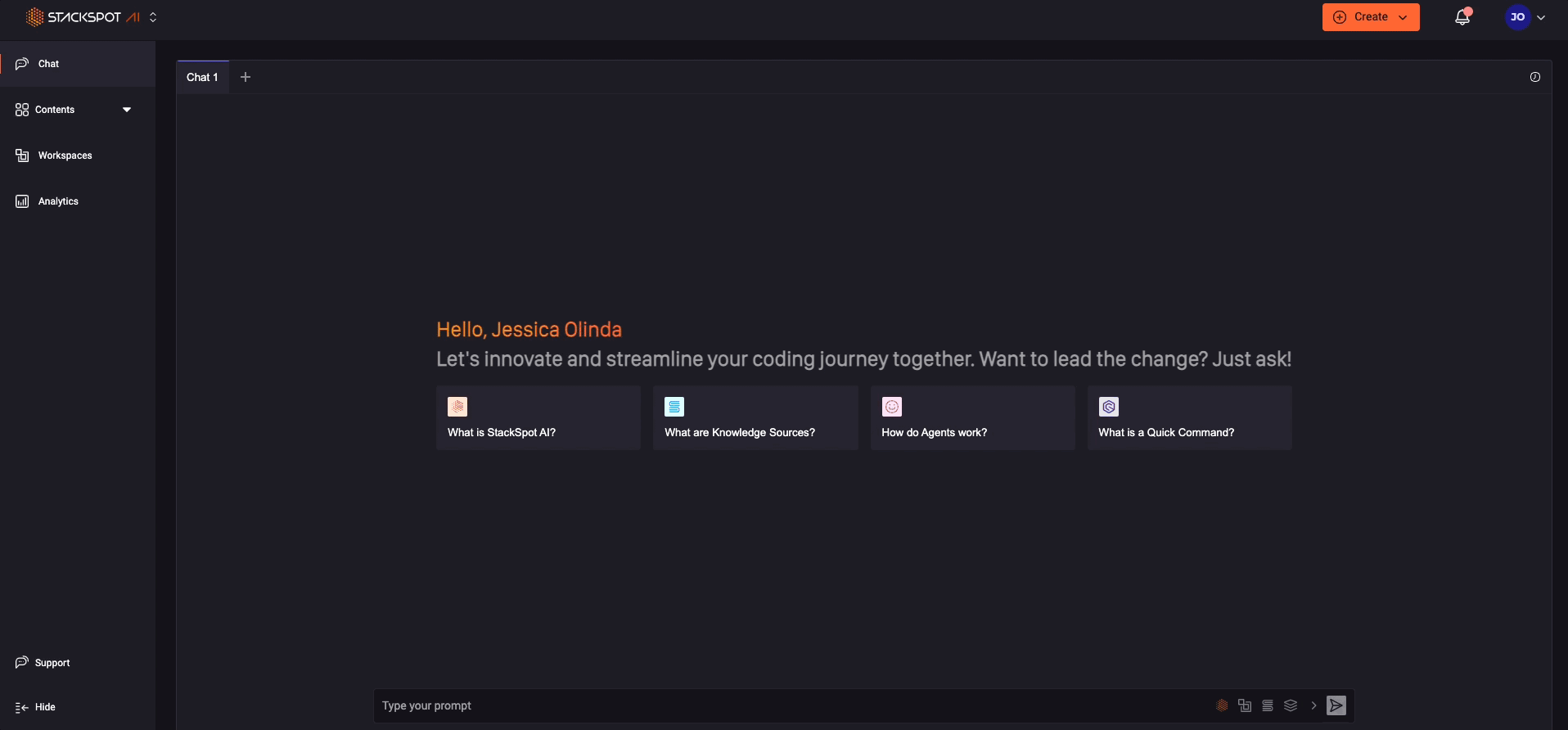
The sidebar has been reorganized to improve navigation and make accessing content more intuitive. You can now benefit from:
- Improved accessibility for all user profiles, not just developers.- Smoother navigation with the reorganized sidebar.
- Cleaner and more user-friendly interface, encouraging broader use of the platform.
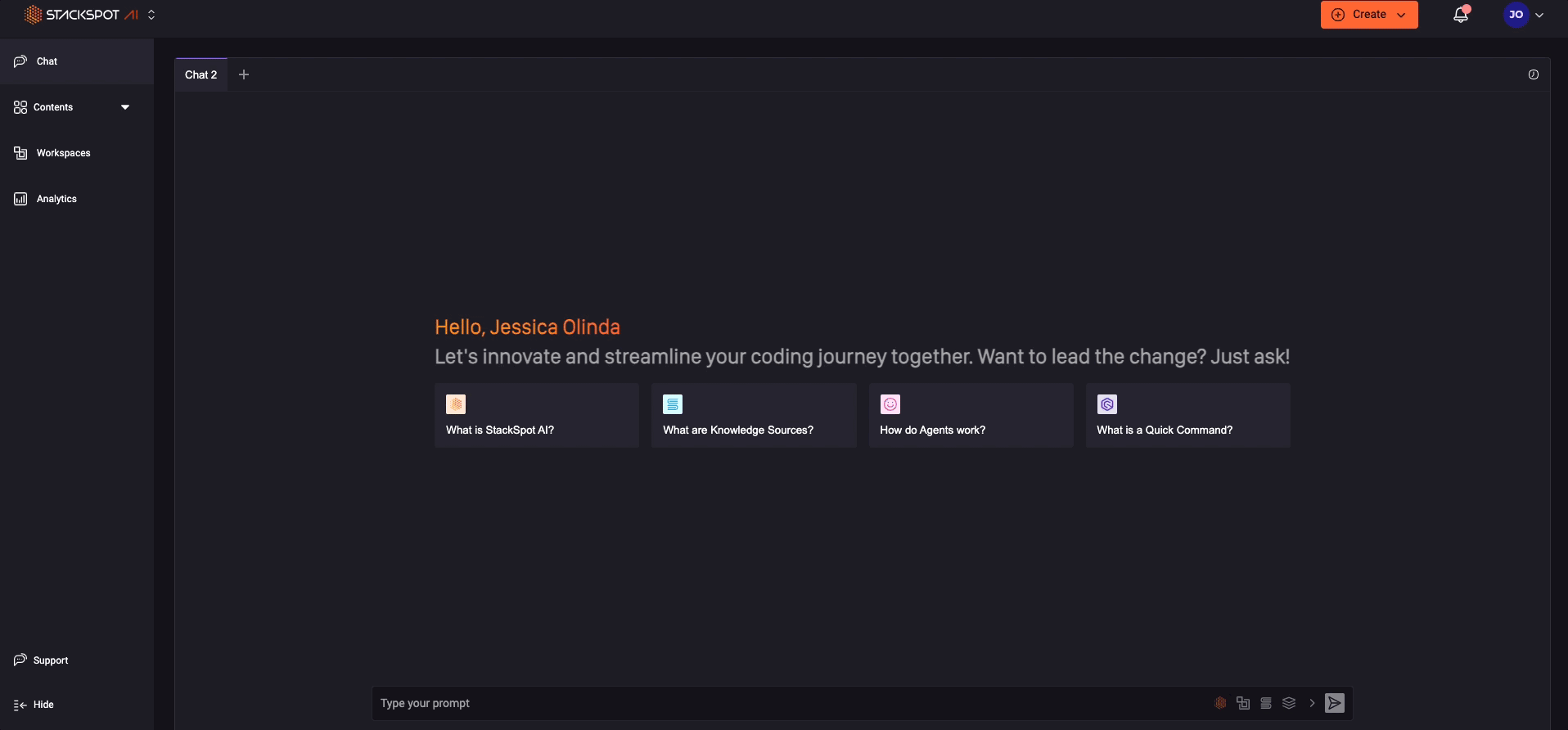
August
Create and use Agents on StackSpot AI
Creating an Agent in StackSpot AI, you have the power to customize its interactions. This means you can create system prompts and add Knowledge Sources to boost efficiency.
You've got incredible flexibility to craft specialized agents for various tasks! Imagine creating an Agent for generating user stories, an Agent for code creation and QA, and an agent specifically for documentation. The possibilities are endless and exciting!
Using Agents
You can choose how you use the Agents, whether in a conversational chat or while creating Quick Commands; switch from the default Agent to the one you want in the creation steps.
Share Personal Content
Introducing the new sharing feature in StackSpot AI! Now, you can easily share your personal content with fellow organization members such as Agents, Knowledge Sources, Stack AI, and Quick Commands.
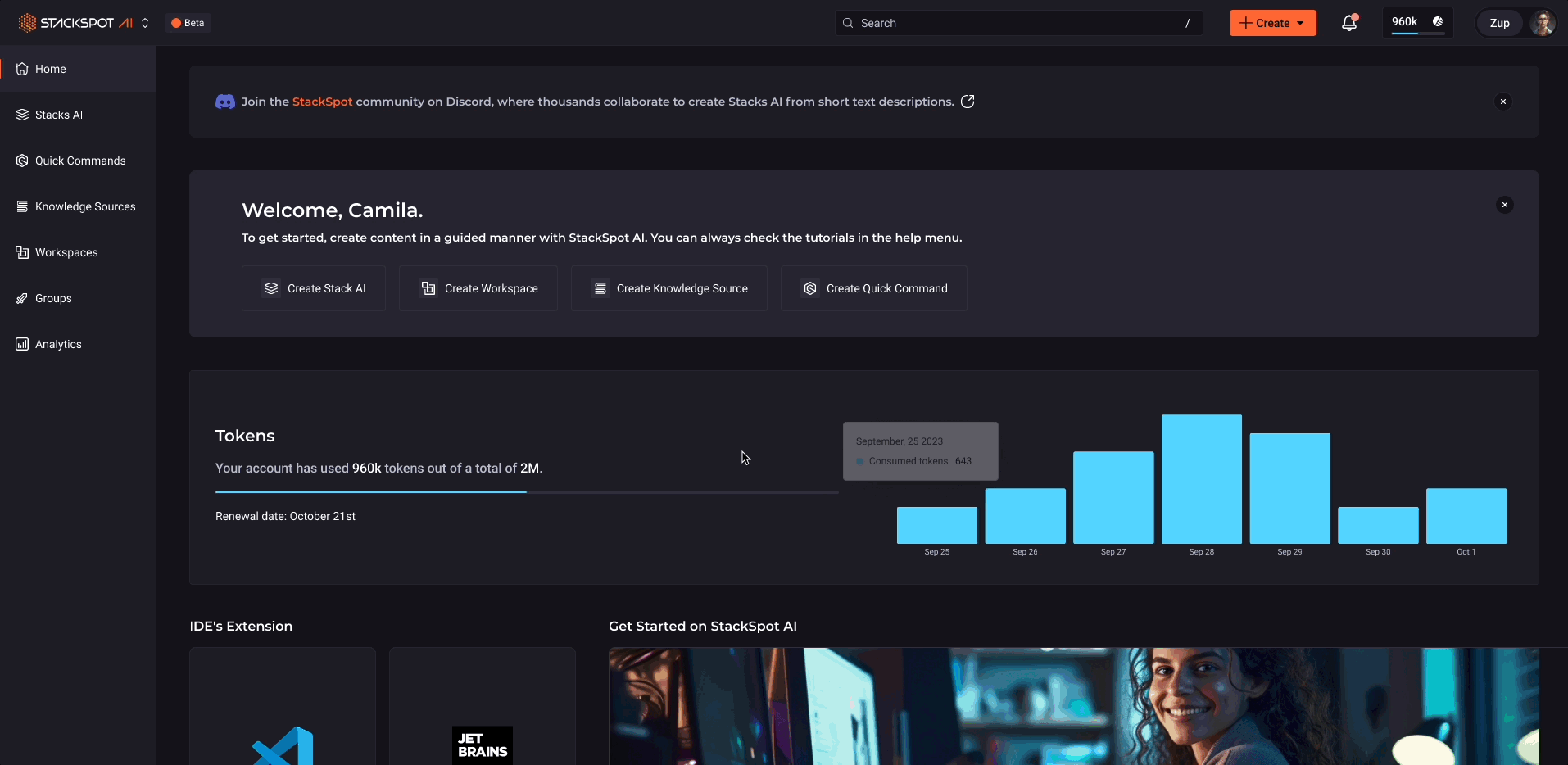
New inputs on Quick Commands
You can include new customized inputs in your Quick Command feature. It is handy when you require additional information beyond the selected code.
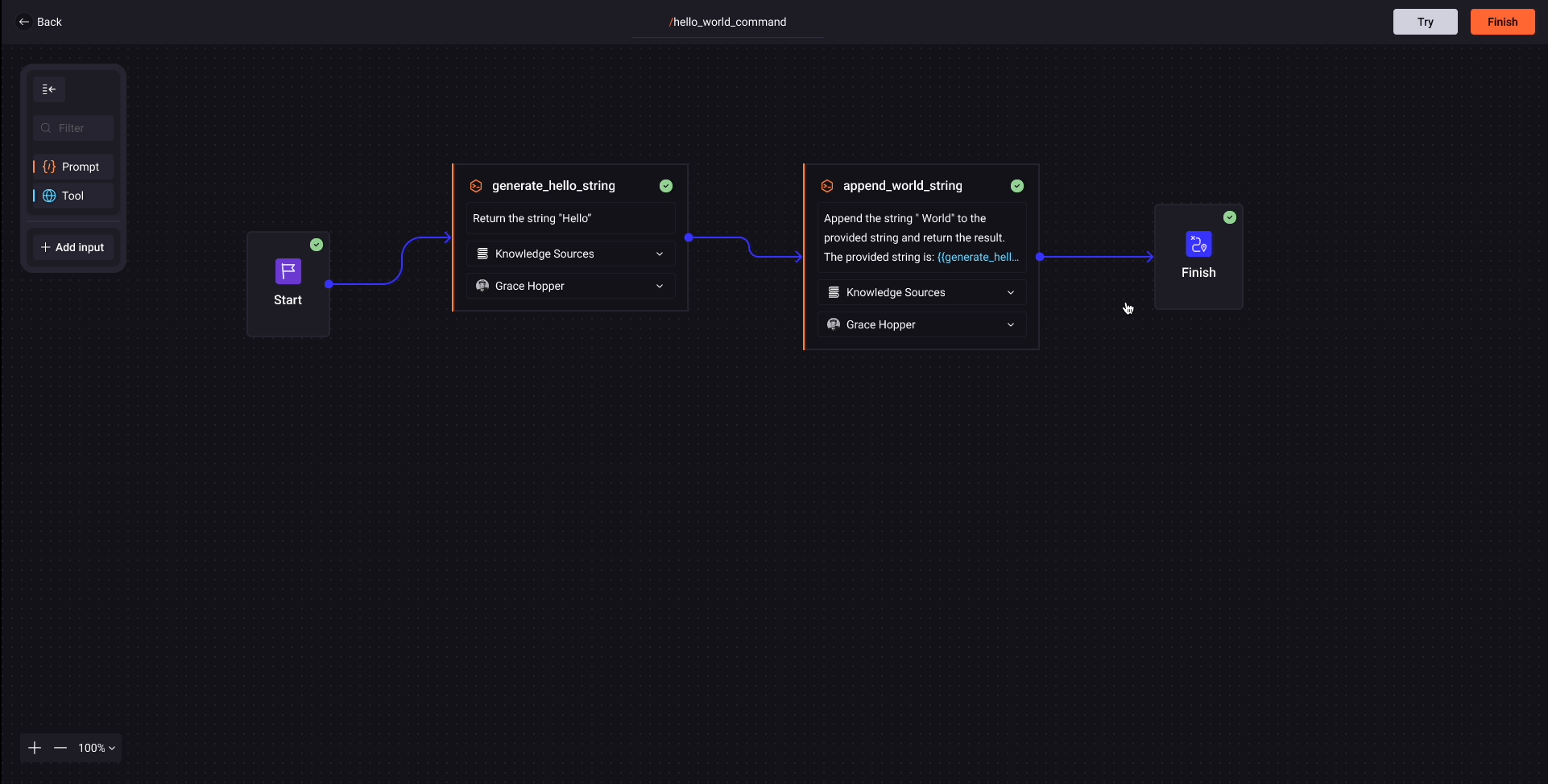
Check more details in the Custom Inputs section.
July
Like & dislike buttons
Let us know what you think about the answers StackSpot AI provides! We have added like and dislike buttons to the IDE extension so you can help us improve the quality of our answers. You can find the buttons in your IDE chat. See the example below:
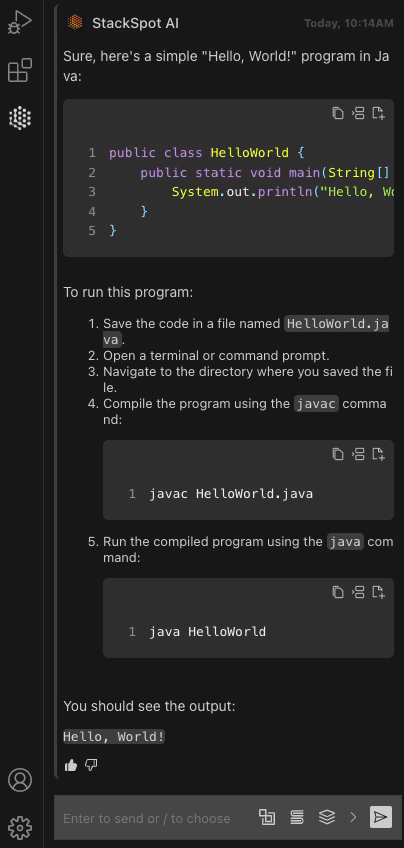
May/June
Quick Commands redesign
Take a look to a better way to create Quick Commands, you can create one from scratch or use a template. For more details, check the Quick Commands section. See an example of a Remote Quick Command:
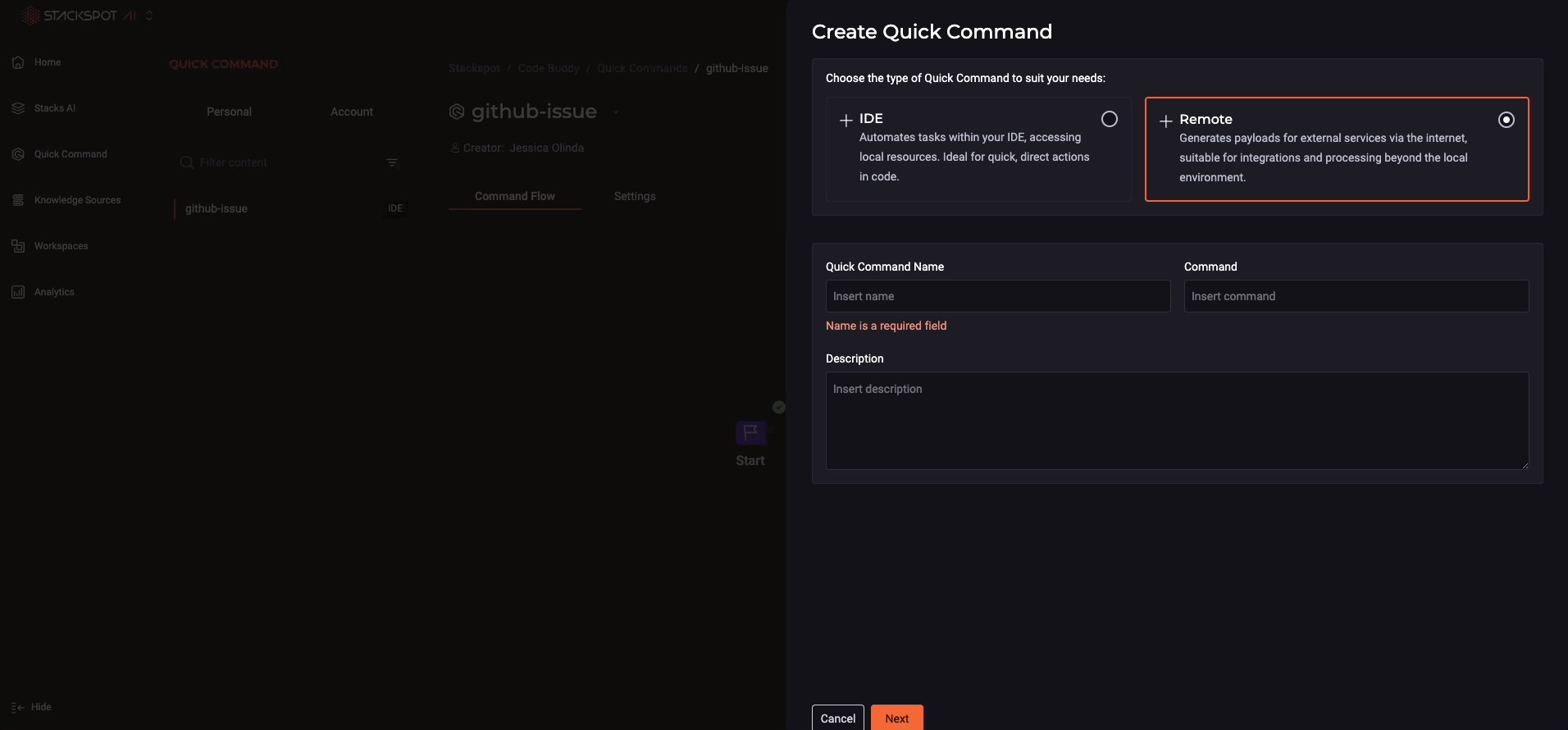
Chat History
Now you can access your chat history, checking previous conversation in your IDE. For more information, see the Chat History section.
Multiple tabs on your IDE chat
Now, you can use multiple chats in your IDE to inquire about different contexts in each chat. See the example:
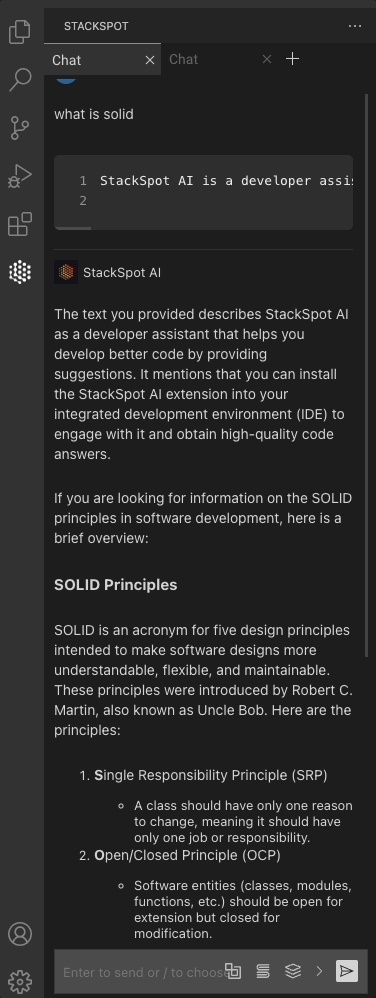
Compatible with Android Studio
StackSpot AI is now compatible with Android Studio.
Enhancing Remote Quick Command execution permission
StackSpot AI has resolved permission inconsistencies when executing Remote Quick Commands (RQC). Execution rights align with creation capabilities, and appropriate rate limits are set for different account types. This update enhances workflow efficiency by removing administrative barriers and ensuring the effective use of RQCs.
Remote Quick Command Rate Limit
Enterprise account can create Remote Quick Command!
- Users with Personal Access Tokens or Enterprise can execute Remote Quick Commands, subject to a daily rate limit to prevent system overload. Learn more details.
April
Take a sneak peek at the new StackSpot AI Portal
Now, accessing all of StackSpot AI's content is even easier!
The sidebar and menu were redesigned to improve navigation. There are dedicated pages for features like Quick Command and Knowledge Source, so you can navigate through a unified menu, ensuring a more organized and intuitive experience.
Take a peek at the GIF below:
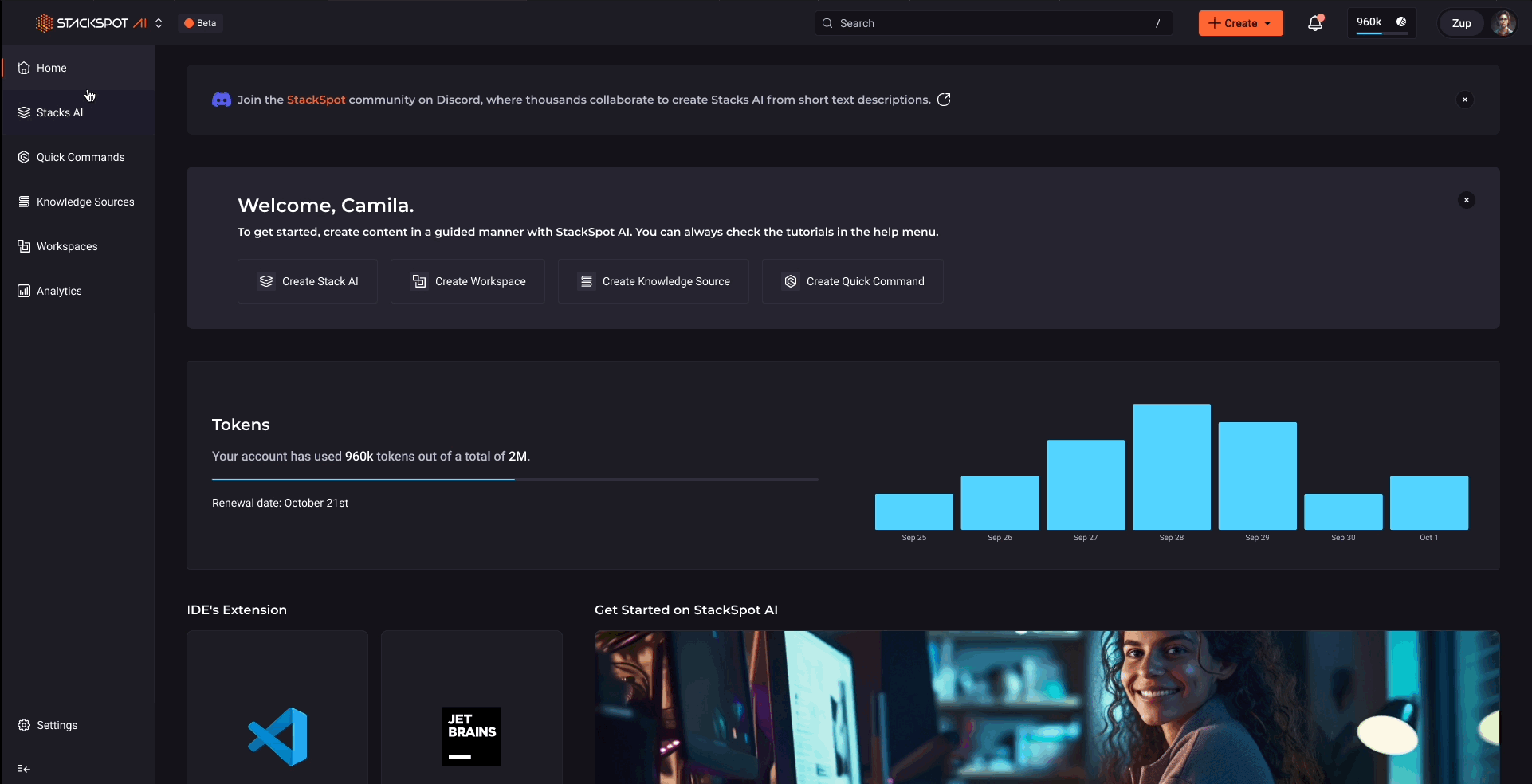
Platform Switch Button
To streamline the user experience and enhance cross-platform accessibility, you can find a switch button for the AI and EDP portals. With this feature, users can seamlessly transition between these portals without logging in again.
Personal Content
Users can now create, manage, and instantly access their personalized Stacks AI, Knowledge Sources, and Quick Commands within IDE extensions.
This enhancement provides unprecedented customization to the development process, making StackSpot AI a more personalized and user-friendly platform than ever before.
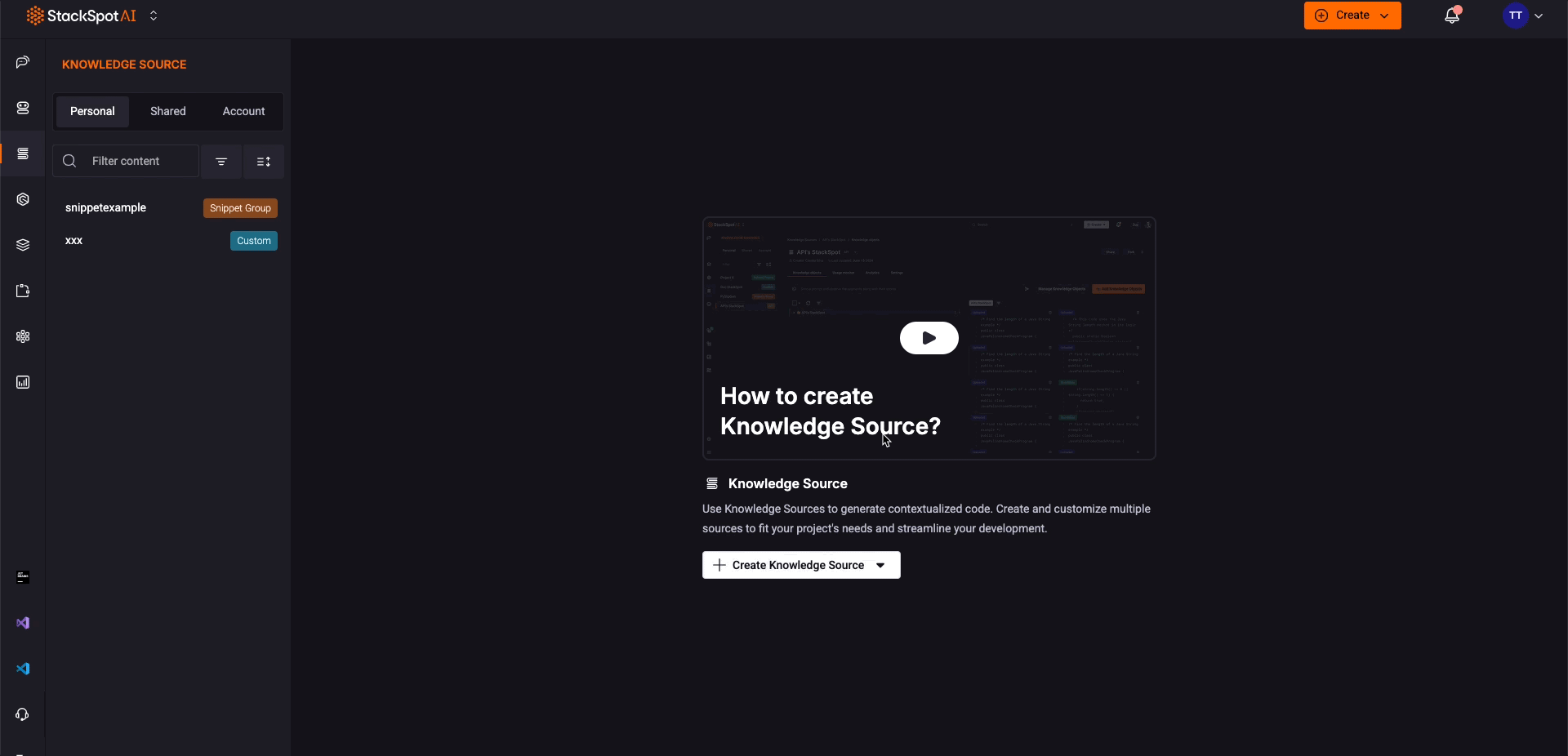
Default Content
Admins now have the power to set specific Knowledge Sources (KSs) as the 'Default' option for all platform users, ensuring a uniform experience.
This option maintains consistency across user interactions and also leverages the core functionalities of StackSpot AI, regardless of whether users have crafted personal content or are operating within a particular Workspace. By prioritizing these selected KSs in the Search by Similarity process, StackSpot is better equipped to surface pertinent information in response to user queries via chat, streamlining the information retrieval process and reinforcing a seamless, integrated user experience.
New IDE Interface
The new IDE Interface update brings an easier way to customize your development environment directly from the IDE. With just a few clicks, you can choose the Workspaces, Stack AIs, and Knowledge Sources (KSs) that best suit your project's specific requirements, whether personal or account content.
This enhancement provides seamless customization options, personalized support for coding assistance, contextually relevant chat interactions, and access to an expanded pool of resources. Our intelligent utilization feature also optimizes your selections, giving you the most effective tools at every step of your development journey.
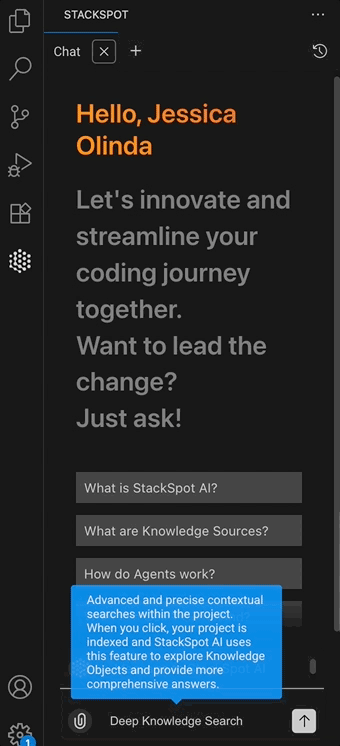
Asynchronous uploads
To enhance the user experience on our web portal, StackSpot is transitioning from synchronous file uploads to asynchronous uploads within the 'Knowledge Sources' section.
This change will allow users to continue with other tasks on the portal without waiting for the file upload process to complete. The goal is to make the upload process more efficient and less disruptive to the user's workflow.